How Do Zero-Click Searches Impact SEO For Ecommerce Businesses?
Zero-click searches are changing the SEO game. We walk through exactly what these searches are, how they can impact SEO and how ecommerce brands can respond.
Written By
Catherine Lambert

Around half of all Google searches no longer result in a click through to a website. Instead, they end on the search engine results page, or SERP.
Google is continually updating their search experience to provide users with the quickest, easiest answers to their search queries. As with any website, Google seeks to create a seamless, satisfying onsite experience for their users, whilst keeping the user on their site for as long as possible. And with zero-click searches, they have achieved both goals at once.
The rise of Google’s zero-click search results is having a dramatic impact on SEO. So, how should ecommerce businesses respond to retain their website traffic?
What are zero-click searches?
In a zero-click search, the answer to the search query is provided in “position zero” at the top of the SERP. There is no need for the user to click onto another website in order to find the information.
Zero-click results take various forms, from featured snippets and instant answers to knowledge panels and carousels, but the purpose is the same – to provide an immediate answer to the search request.
Zero-click searches are particularly popular for mobile users, accounting for 55% of mobile searches compared to 33% of desktop searches1. This may partly be down to a difference in the way mobile users search.
Most common types of zero-click search
Most zero-click searches are used to answer specific, finite questions.
Say you want to find out who a particular actress is married to. Or you want to know what a kumquat is. In both cases, what you’re looking for is a quick answer. Your intention isn’t to read page after page of content. Now that your question is answered at the top of the SERP, there’s no need to click on a link to complete your search.
Currency conversions, word definitions, time zones and other similar searches require a short answer, so the user usually has no desire to browse further once their question is answered. This is one of the reasons why ecommerce searches are relatively protected against zero-click searches, as we’ll discuss later.
Here are some of the most common formats of zero-click search results:
Featured snippets
Featured snippets are answers to the search query that are pulled directly from a webpage and displayed at the top of the SERP. The link to the full article is always made available if users wish to read on for further information, but the answer itself is provided on the results page. Snippets come in several forms:
Paragraph: The search query is answered in a concise, short paragraph, sometimes accompanied by an image. This paragraph is highlighted in yellow on the source page if the user does choose to click through.
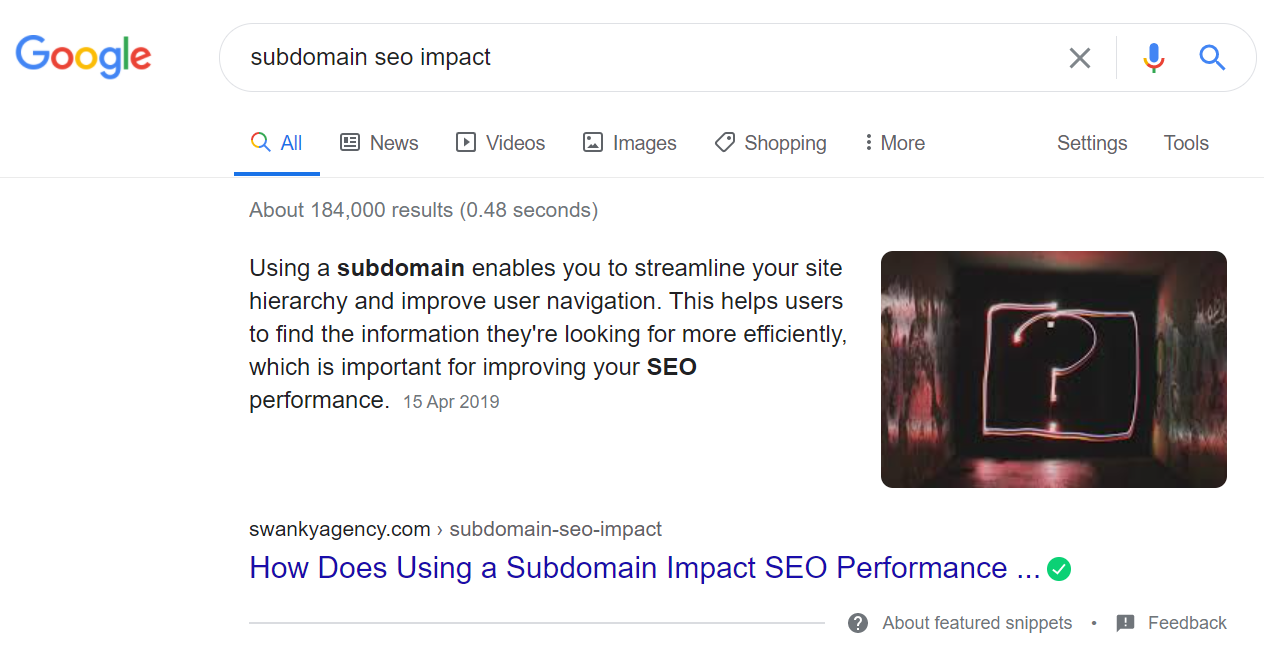
List: These lists can be made up of either bullet lists within a text or by using subheadings of an article.
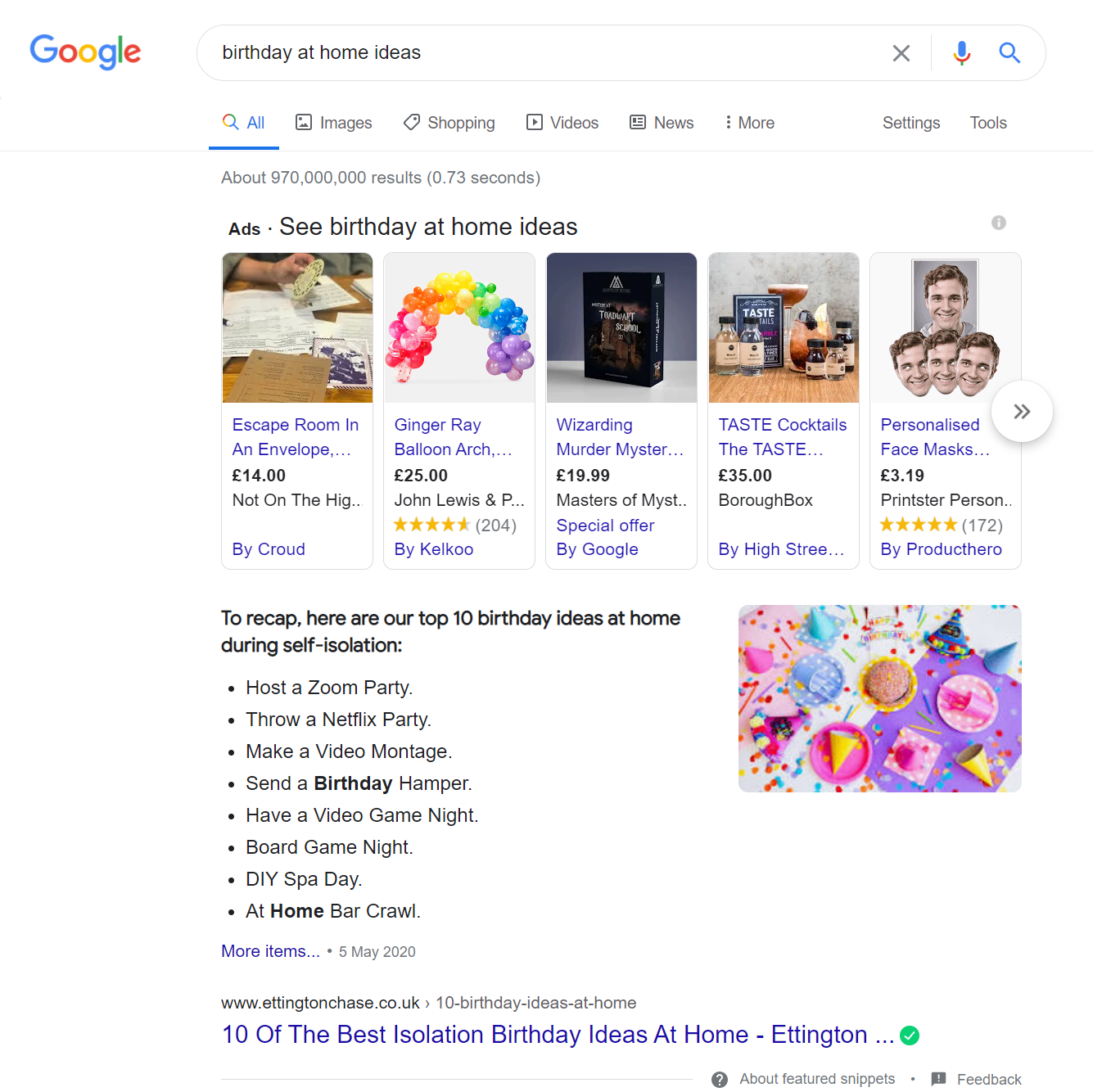
Table: Information can also be formatted as a table.
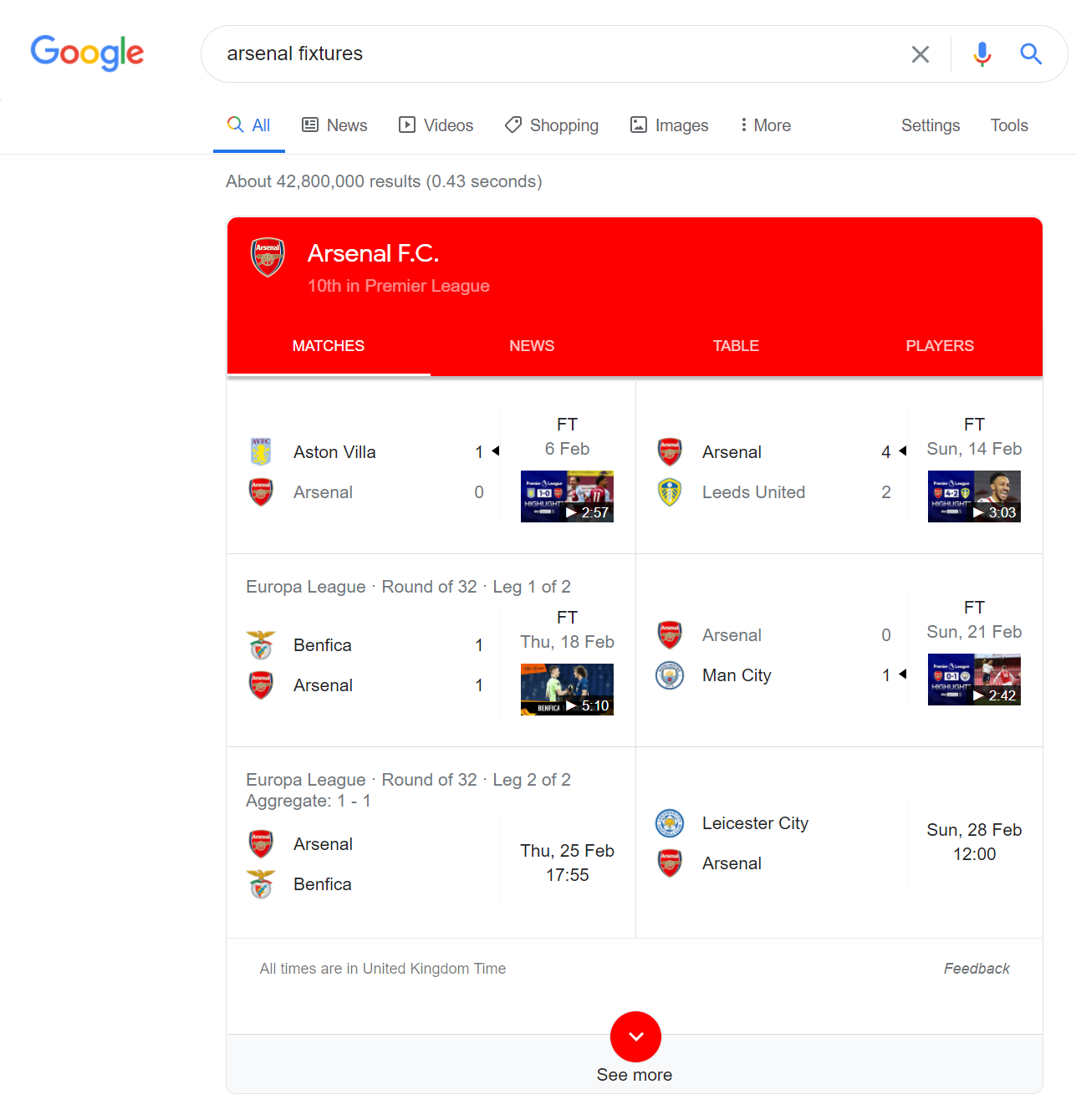
Video: Google embeds a video directly into the SERP – avoiding the need for the user to go through the source website to play the video.
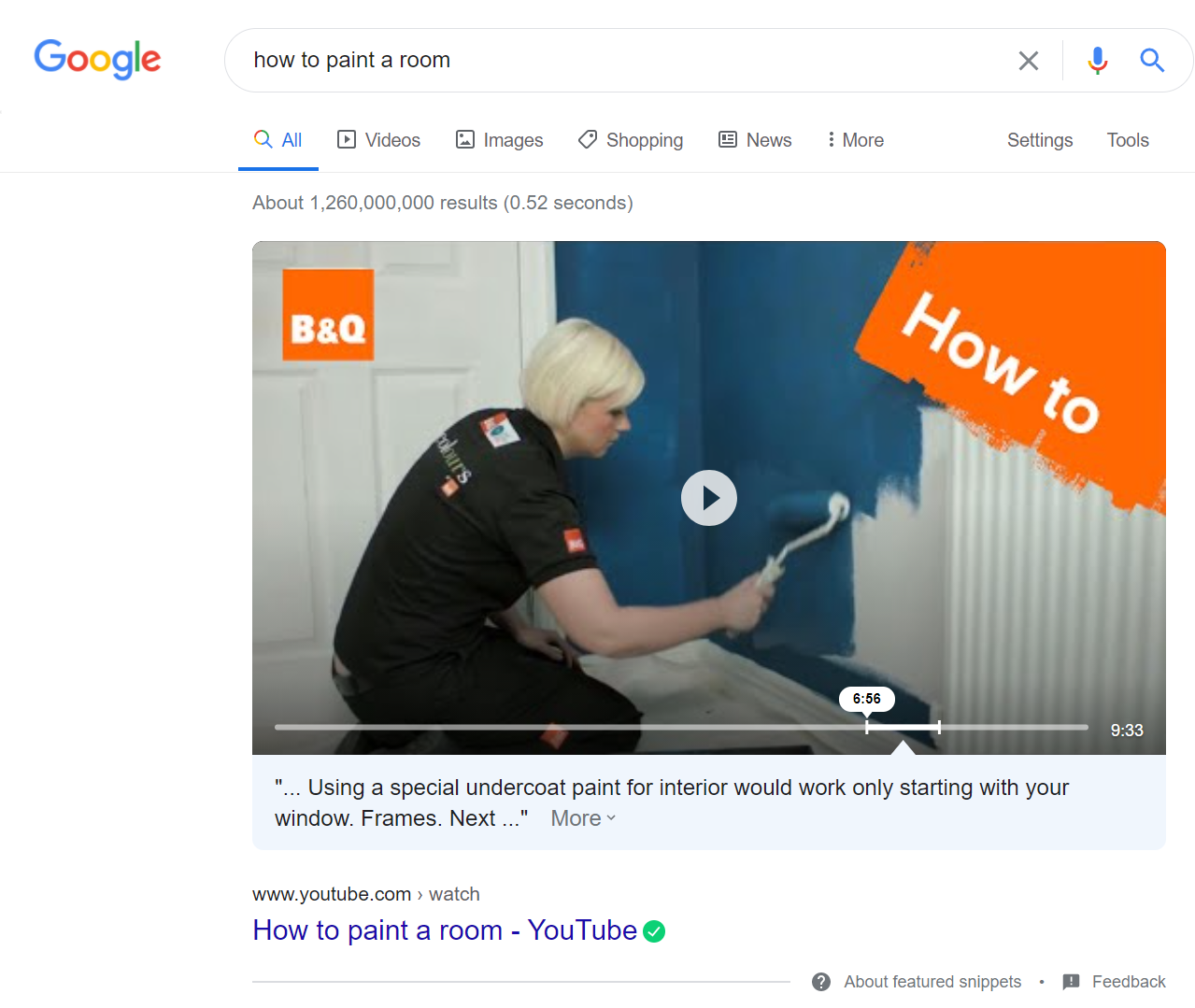
Instant answer
Another format of zero-click search results is the “instant answer”. This is a one or two-word answer to a straightforward question. It is displayed in bold, often with a featured picture.
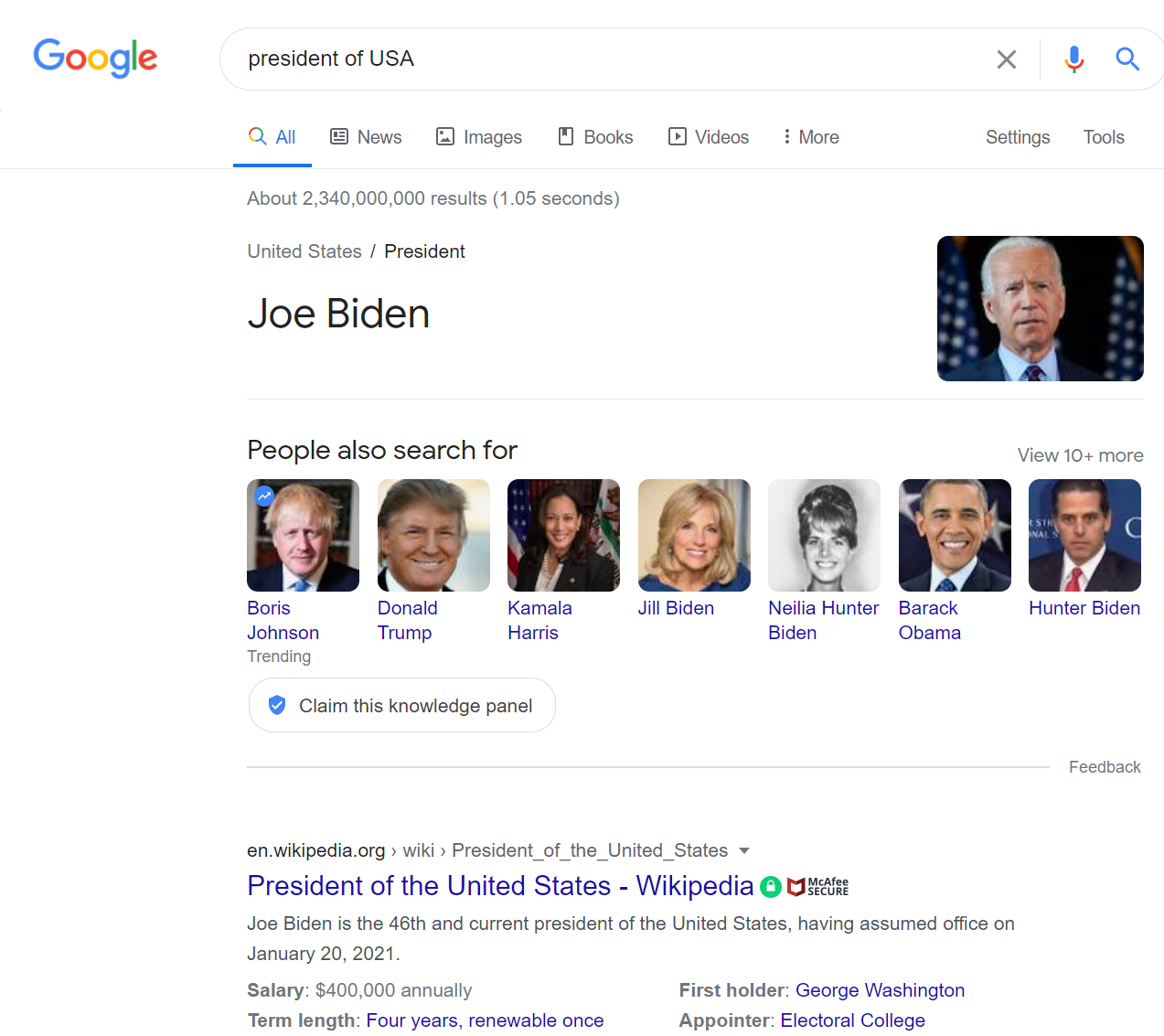
Carousel
Google Shopping is the most relevant carousel for ecommerce brands.
Google is competing with marketplaces such as Amazon for transactional searches. Google Shopping encourages shoppers to browse products within the SERP rather than on a storefront, reducing the click through rate (CTR) for individual stores. However, optimising your products to feature here will give them excellent exposure.
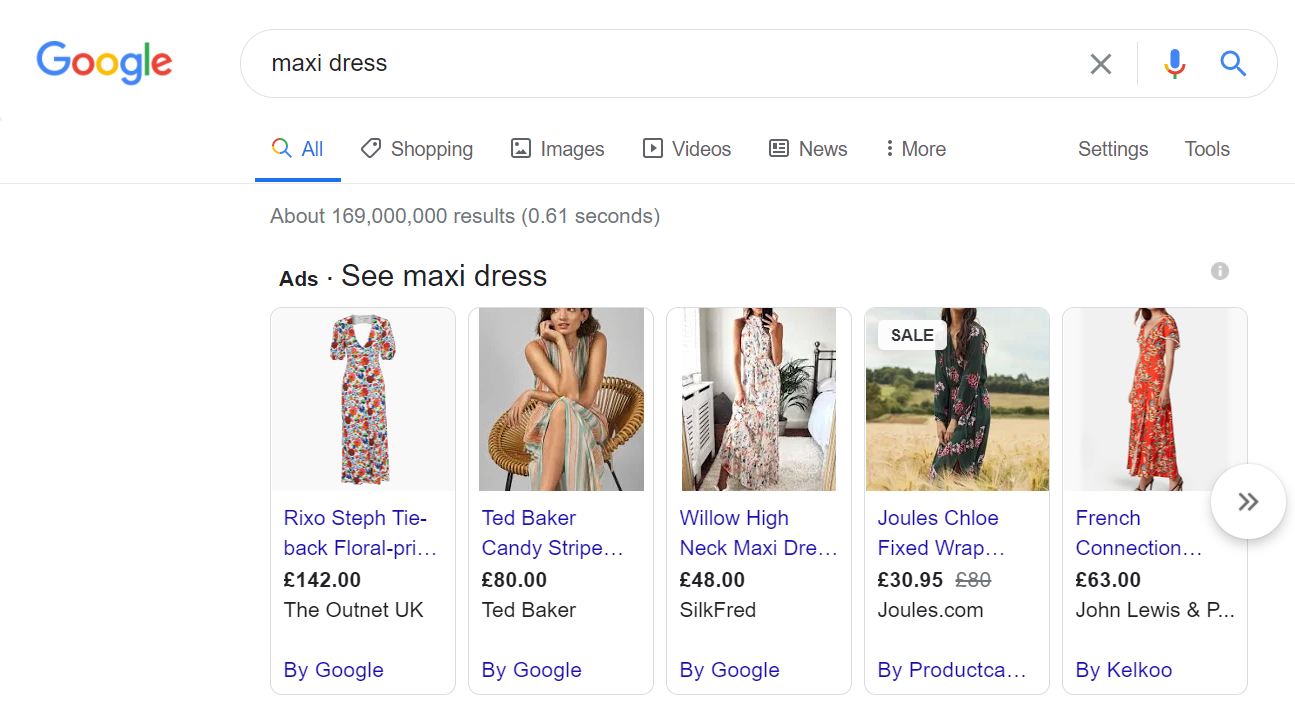
Knowledge panel
The knowledge panel appears on the right hand side of the search results and summarizes key information on a person, business, film or other entity that Google holds information on.
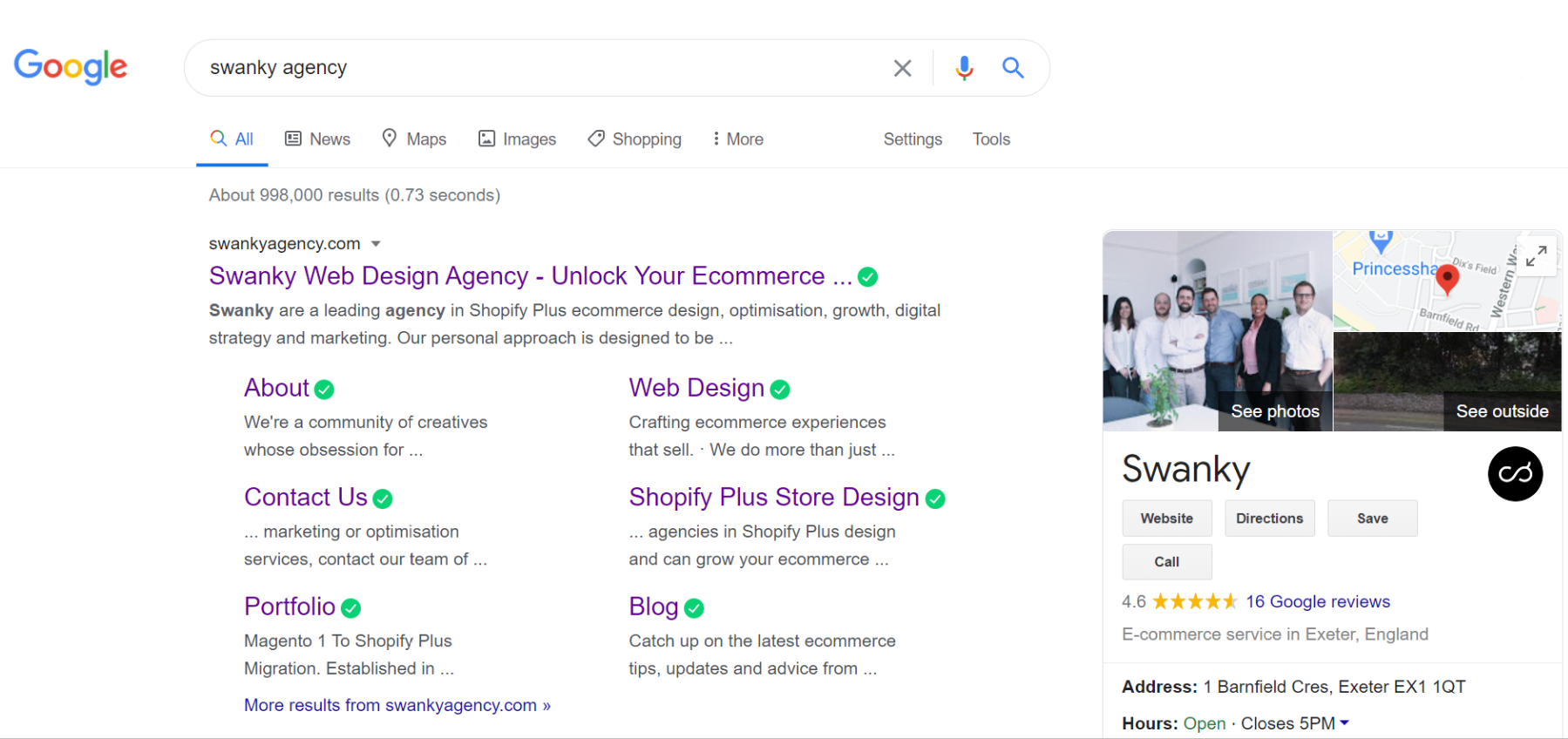
Native functions
Google has developed an array of native functions that resolve search queries autonomously, without relying on third party websites. You’re probably familiar with many of these:
- Maps
- Weather
- Dictionary
- Currency conversion rates
- Time zones
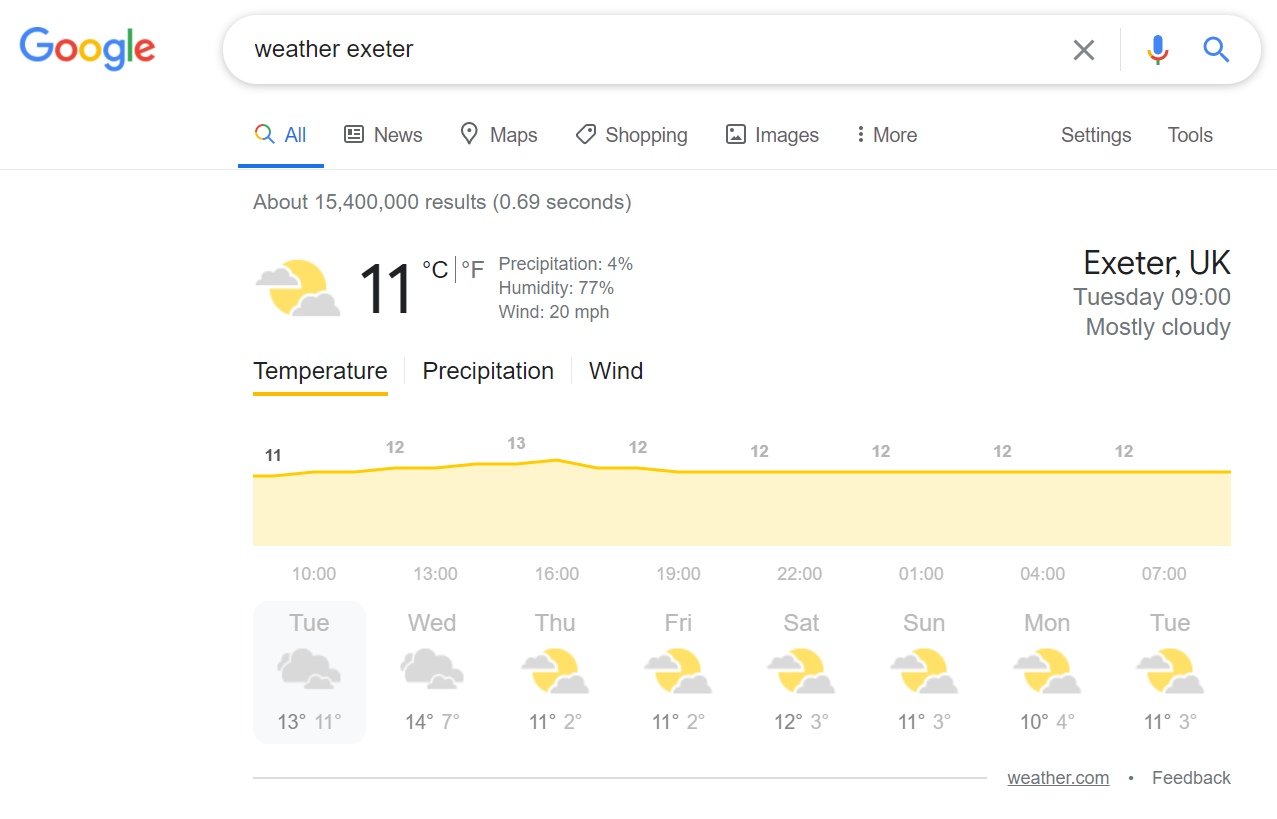
Impact of zero-click searches on ecommerce
There’s no doubt that some websites have been adversely hit by the new system. Wikipedia, for example, is said to have lost a lot of traffic following the introduction of zero-click searches2. This is partly due to the type of search query that it targets.
It’s not all doom and gloom though. The good news for ecommerce businesses is that transactional searches are far less affected by zero-click searches. For example, the CTR for SERP position 1 on branded queries is 69%, compared to 19% for non-branded queries1.
They also have far less impact against ads. Where ads appeared on the SERP, zero-click results were reduced by 23%, losing far more to ads than organic clicks.
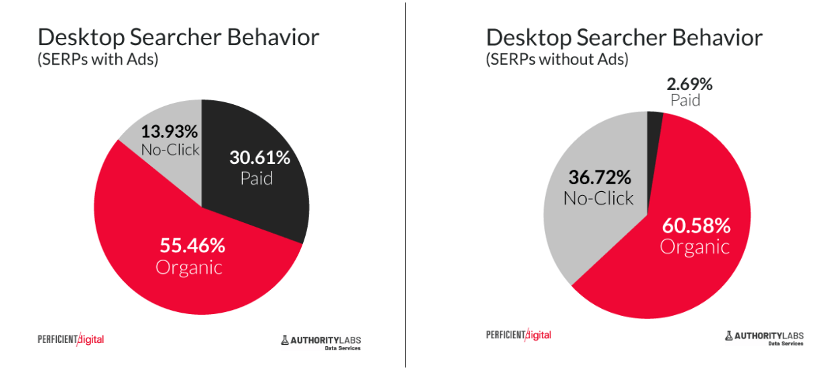
Image source: Perficient Digital
How should ecommerce brands respond?
There are two ways ecommerce brands can approach zero-click searches, with a combination of both tactics being advisable:
- Optimise your content to rank for zero-click searches – there are great gains to be had by optimising your site for position zero at the top of the SERP.
- Focus on long tail and transactional searches – These searches are less affected by zero-click results and maintain a high CTR.
Let’s take a look at each of these strategies in a bit more detail:
How to optimise for zero-click searches
Whilst the impact of ranking at position zero is harder to track than website traffic, there’s no doubt that it is excellent publicity and exposure for your brand. The fact that Google has chosen to feature your content will increase users’ perception of its value and your reliability as a trusted source.
Here are some tips for how to optimise for the coveted position zero:
Keep your business information up to date on Google: Keep your company details accurate and optimised in Google’s database to increase your chances of being featured in a Knowledge Panel and Local Pack (the list identifying local businesses on Google Maps). Featuring prominently in these fields will boost your local traffic and portray you as an established, reputable brand.
Be concise: Although Google favours long-form content, when it comes to position zero, a featured snippet will be an answer that is short and concise. Break your larger content down into small, bite-size chunks that could stand alone as a meaningful piece.
Use images well: Featured snippets that include a relevant image are eye-catching and likely to draw more attention.
Optimise for list format: Plan content that offers answers, instructions or ideas in list form to feature for lists. Again, keep your answers short and succinct.
Target question-based keywords: Featured snippets generally respond to question-based searches, so research questions that you can write responses to. Including an FAQ page on your ecommerce website is an easy way to address a wide range of questions with short, meaningful answers.
Google Shopping: Since Google has announced that they’ll be rolling out free shopping ads across more regions, featuring your products in the Shopping Carousel is a cost-effective way to market your products. You can upload as many products as you wish, but ensure they are well-optimised to rank highly on the carousel.
Focus on long tail and transactional searches
Although ranking in zero-click searches creates exposure, as an ecommerce brand you’ll still want to be driving traffic through your store as much as possible.
Long tail SEO: Short question-answer searches are prime zero-click territory. Long tail keywords on the other hand are more difficult for Google to satisfy in a short snippet, so they maintain their CTR.
Focus on producing high-quality, detailed and engaging content. What’s the most valuable, relevant information that you can provide your customers? Ultimately, you want your content to satisfy not only the Google algorithm, but your customers as well.
Refine your analytics: Choosing the best keyword terms is no longer about purely search volume. If you’re looking to drive traffic, identify not only the keywords that are commonly searched for, but also the keywords most likely to result in a click through to your store.
The SimilarWeb analytics tool, for example, now differentiates between search visits (where the user has actually clicked through to your website) and zero click searches (where your content is featured at the top of the SERP).
Zero-click doesn’t mean zero-opportunity
In terms of exposure for your business, positioning your content at zero on the SERP will increase your brand profile and is excellent advertising. Zero-click searches aren’t going away, so it’s important for marketers to embrace them as much as possible.
From an ecommerce perspective, commercial content remains less affected for now, although Google Shopping is likely to grow momentum, and this perhaps will be something for stores to adapt to in the future.
Your SEO experts
Our dedicated SEO experts know what it takes to get your ecommerce site climbing the ranks. Starting with a comprehensive SEO audit of your website, we’ll help you grow your business online through a number of tried-and-tested tactics, including data-driven keyword strategies, on-site SEO improvements and high-quality link-building campaigns.
To find out how we could help unlock your brand’s ecommerce potential with our SEO service, contact our team today.
For reference:
1 https://www.perficient.com/insights/research-hub/impact-of-search-features-on-ctr
2 https://www.similarweb.com/corp/blog/google-steals-over-550-million-clicks-from-wikipedia-in-6-months/

