7 On-Site Search Strategies to Satisfy Shoppers and Supercharge Sales Amid the Retail Revolution
We’re back with some more tips and tricks to give your ecommerce store a helping hand during the coronavirus crisis and beyond. In this latest article, we examine seven ways you can help translate searches into super-smooth sales!
Written By
Swanky

Inspired by our recent Tips in Ten YouTube series, we’re back with another round of actionable ecommerce strategies to help you navigate the COVID-19 retail climate and beyond.
Today, we’re delving into the world of on-site search, with seven key takeaways from our Tips in Ten collaboration with Klevu’s Claudia Ditri. Keep reading to find out how ecommerce retailers can optimise their ecommerce search functionality to drive sales, improve the customer experience, and inform merchandising strategy.
Klevu is an ecommerce search and merchandising tool, providing online retailers with a world-class search technology that connects customers with the exact products they are searching for, optimising search results by leveraging machine learning and natural language processing.
Don’t forget to check out the full Q&A session, linked at the end of this post!
#1 Place your search bar in a prominent position
First up in our round-up of on-site search strategies, you need to make sure that customers can actually find your ecommerce store’s search function! Make their journey-to-purchase as smooth as possible, starting with an unmissable search bar.
Consider the following strategies to ensure your search bar has maximum visibility:
- Prioritise your search bar on both mobile and desktop.
- Make it larger than other icons.
- Format it a different colour to your site’s background.
- Don’t forget to use the magnifying glass icon too 🔍 — an internationally recognised symbol for site search.
Following simple tips like these could see your conversions climb fast. Klevu client made.com used to have a search bar that was hidden in the navigation menu, but after testing a version that was more visible on mobile, they found that their conversion rate in revenue through search shot up. This was because people were actually using the now-full-width search bar, and because consumers who search tend to convert better.
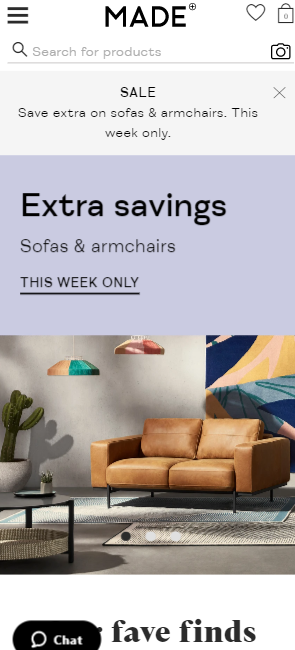
A visible, full-width search bar like this could do wonders for your conversion rate!
To find out more about search bar best practice, check out our handy guide to turning searches into sales!
#2 Use placeholder text in your search bar
Beyond simplistic searching, using placeholder text in your search bar encourages customers to make detailed, conversational-style searches, which improves the likelihood of matching their queries with the most relevant results.
Placeholder text such as ‘search for brand, colour, size, inspiration’ encourages customers to be more experimental in how they search.
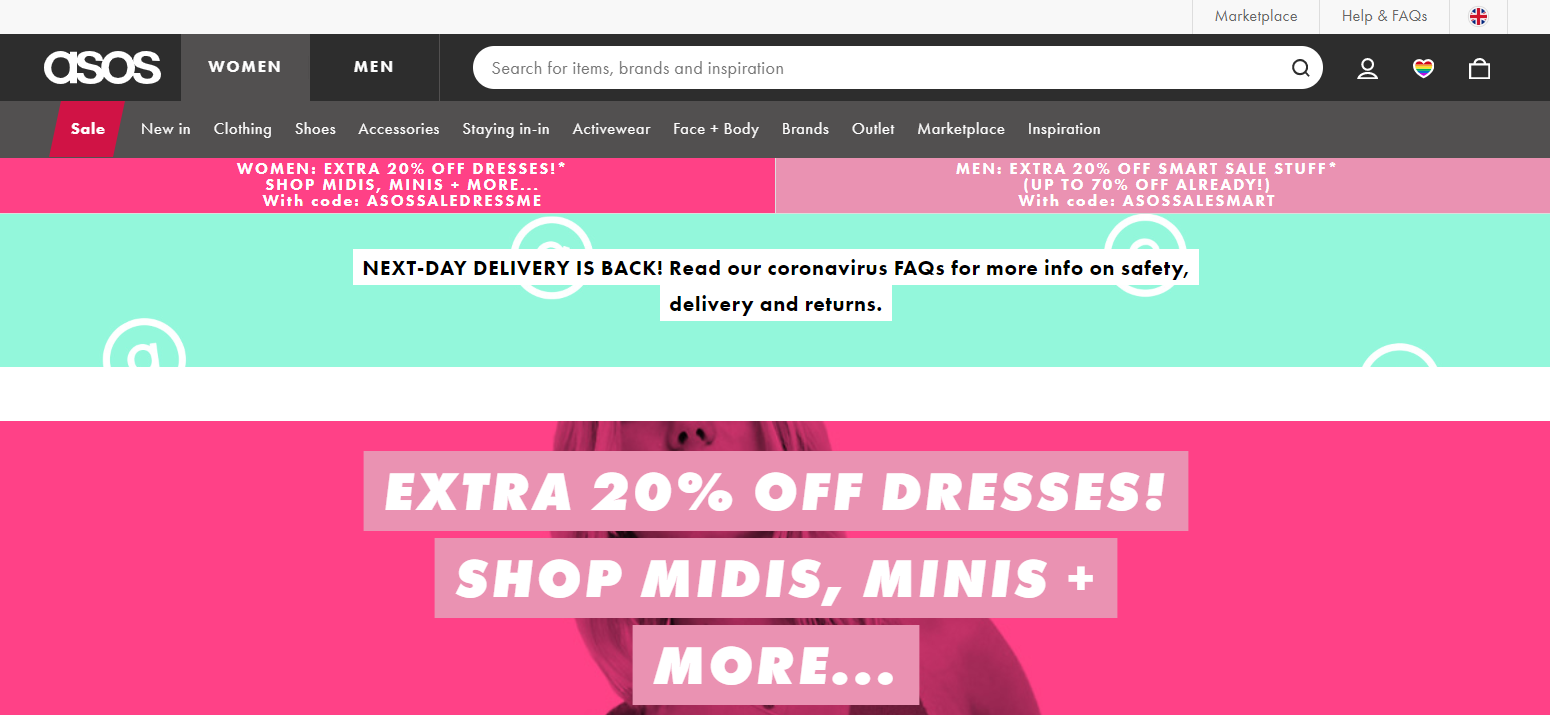
ASOS use placeholder text to let shoppers know they can search for more than just products.
The more detail provided, the quicker the result. Searching for something very generic and broad like ‘jumper’ means the customer has to wait for a load time, and then select several filters to find the specific type of jumper they’re looking for. But by being able to search a more specific query from the get-go, you can provide the fastest and most relevant results to the customer.
#3 Accommodate for misspellings within search
To those who search for an item in a hurry and type without proofreading, misspellings are common, and inevitable. It’s crucial that your search tool can handle variations of these searches, at a time where, now more than ever, people will be searching a lot more for specific products.
If your search tool can’t handle something as minute as a misspelling, you’re going to be missing out on a lot of revenue — frustrated customers will leave your site unsatisfied, driving them to your competitors.
Ensuring that you integrate an intelligent, enhanced search tool that has a strong error tolerance, and that can understand customer intent, will really assist your conversion rate.
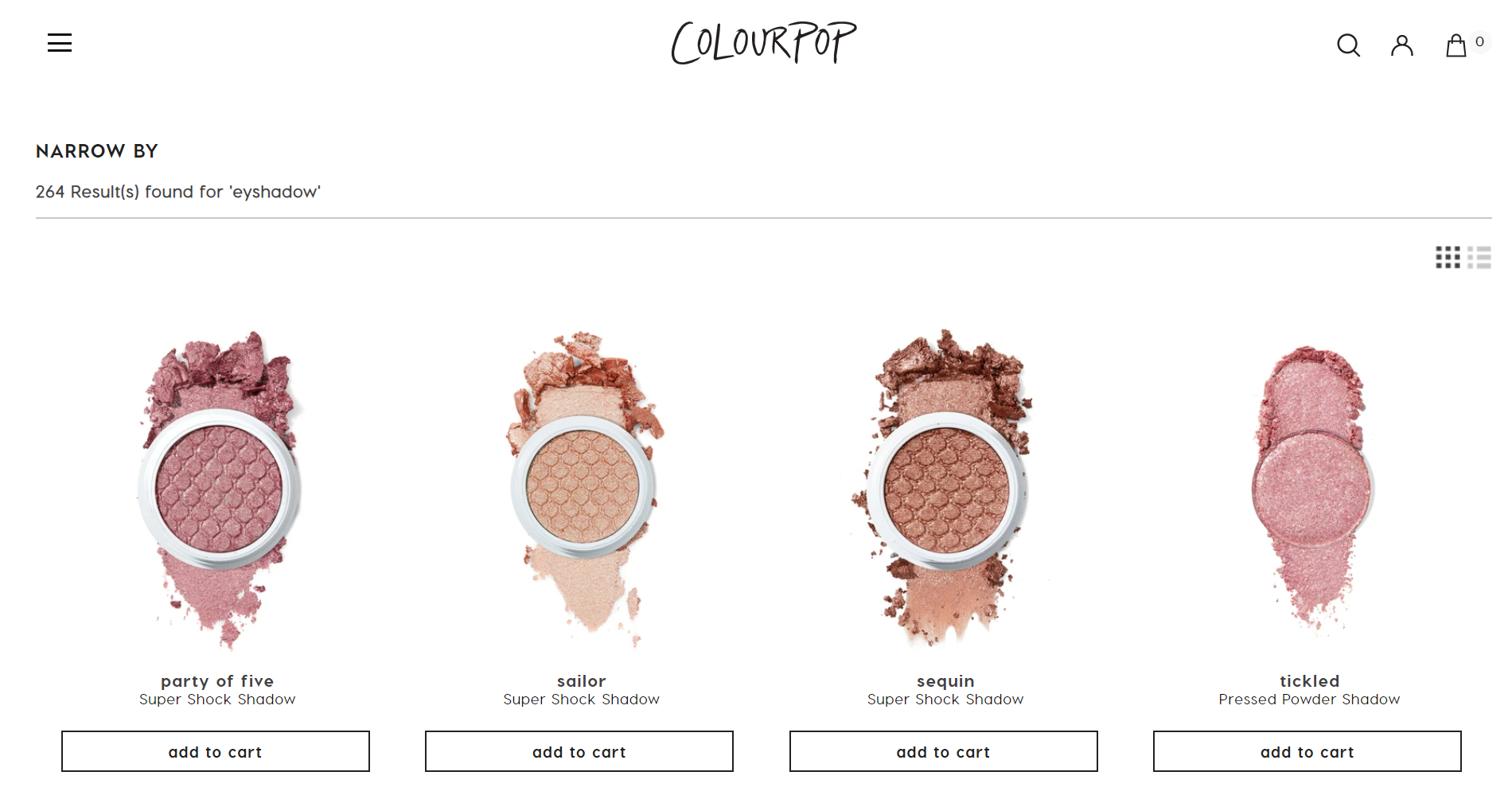
Despite the spelling mistake, ColourPop still returns relevant results, providing an uninterrupted customer journey.
#4 Suggest more than products in your search results
As customers type into the search bar on your store, consider greeting them with more than just product suggestions. You could suggest content pages, like popular products pages, or even blog posts.
Pai Skincare, for example, have promoted their skincare products by pulling relevant content into their search. If a consumer types in something like ‘oily skin’, they will be greeted with tagged products that are suitable for oily skin, but they’ll also find blog content which talks about oily skin too.
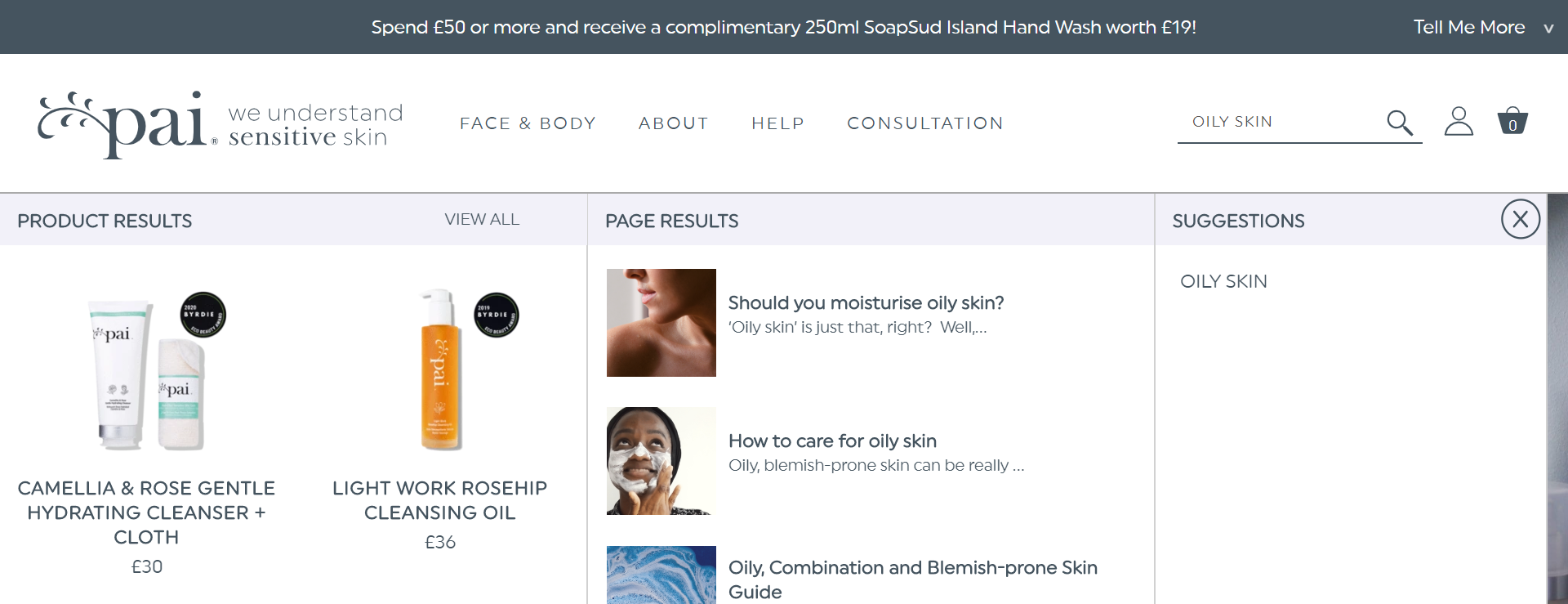
Serving non-product results is a great way of keeping shoppers engaged on your ecommerce store.
This combination of relevant search results and bonus relevant content improves conversion and customer loyalty.
#5 Keep users engaged with your zero-results pages
The fifth of our on-site search strategies involves optimising those all-too-often-forgotten zero-results pages. Rather than greeting users with a barren ‘we can’t find anything’ page when their search doesn’t return any results, be sure to present similar, relevant items for customers to explore, keeping users on your site.
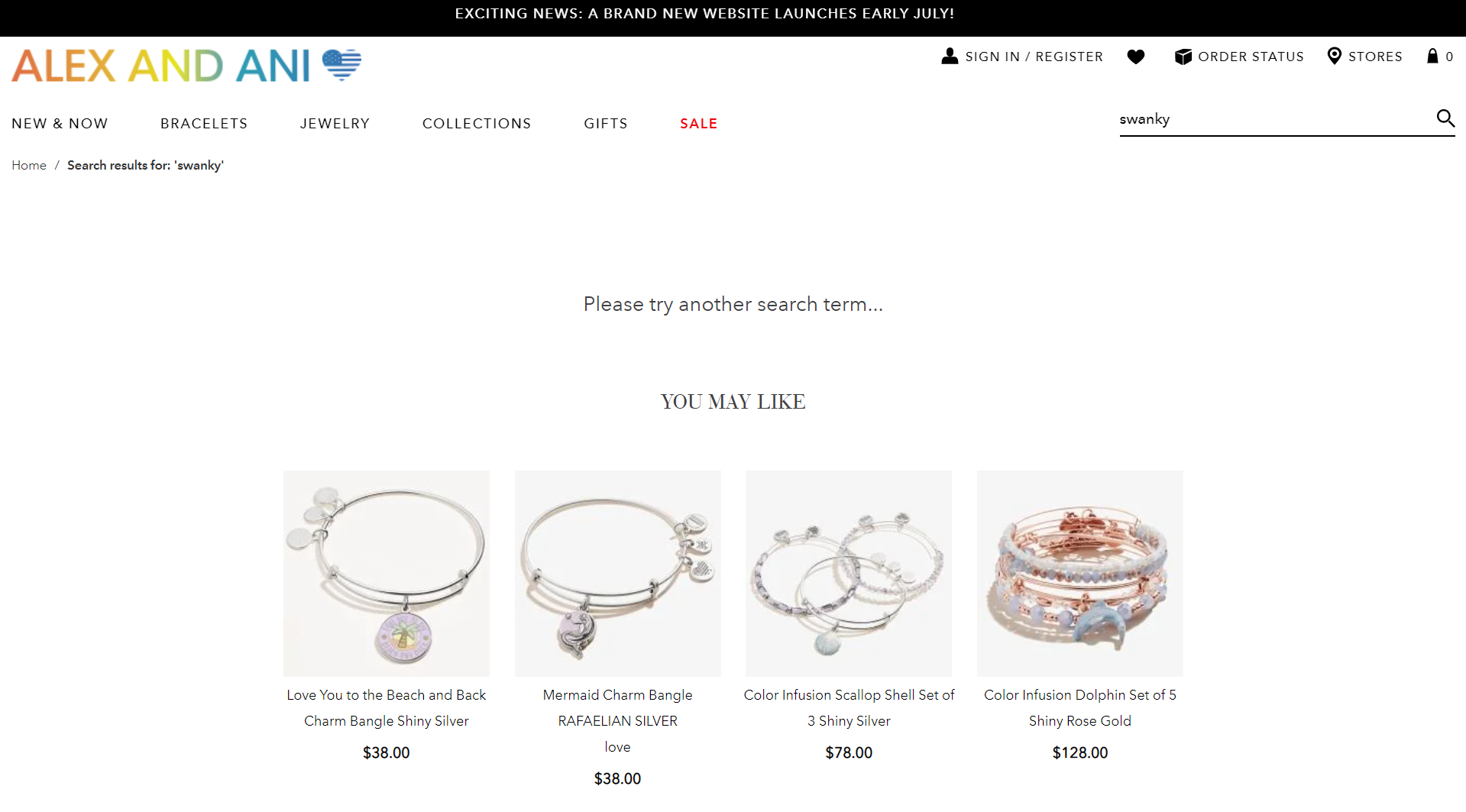
Alex and Ani don’t have any results for our search term ‘swanky’, but they suggest other products that we might want to explore.
Maintaining user engagement in this way deters customers from exiting and going to a competitor’s site instead.
Zero-results pages also present an opportunity to get creative with your UX! Don’t be afraid to make use of graphics and videos to increase engagement even more.
#6 Optimise your store for voice search
The increasing popularity of voice search represents a valuable opportunity for merchants; customers are making increasingly more purchases from voice-activated assistants such as Alexa and Siri.
Since voice searches tend to be longer and more complex than traditional written queries, these types of search can improve results, leading to more conversions and revenue. But with this growing trend of voice search, it’s essential that you are able to deliver the right content and response. This might involve editing product descriptions so that longer queries take precedence over individual keywords.
Complex voice searches are also an excellent opportunity to gain insight into the searcher’s intent. The extra detail provided in these types of searches helps retailers to get a better idea of what shoppers want, meaning they are able to develop a richer understanding of their customers needs. This provides the potential for valuable, more relevant engagement with customers.
#7 Use search analytics to inform your marketing strategy
It’s recommended that you review and analyse your on-site search data on a regular basis so you can learn what’s going right, what’s going wrong, and what you can improve.
One of the most important things to analyse and action on your site are the ‘no results found’ queries. People are searching for a given keyword and expecting it to be found on your site; there is a reason why no results are appearing, and it’s your job to resolve this. It could be something as simple as you don’t stock the frequently-searched product, so expanding your product offering around this demand could be fruitful.
Another effective strategy to employ is to use search analytics to identify where you need to add synonyms for certain keywords that don’t produce results, but which users are searching for. This can help avoid zero results pages, and therefore save conversions.
Watch the full Tips in Ten video for more on-site search strategies!
Stay up to date with our informative Tips in Ten series by subscribing to the Swanky YouTube channel here!

