Save Time and Bulk Import Christmas Products to Your Shopify Store This Holiday Season
Today on the Swanky blog, we have a collaboration from Jelena at Excelify and Krissie from Kollectify. They discuss how you can save time this holiday season by using Excelify to bulk import products for your Shopify store. Enjoy!
Written By
Guest Blogger

When you manage a thriving Shopify store, it’s crucial to make clever use of time-saving opportunities. This article explains how bulk product imports can be a game-changer during the holiday season.
It’s the most wonderful time of the year …
The holiday season is the grand finale to most retailers’ years. Spending increases annually. Growth of 3.7% is predicted in 2019, bringing sales to $1.035 trillion in the US alone. More than 80% of consumers plan to spend at least a quarter of their holiday budget online.
It’s a busy time for ecommerce teams. There are promotional sales and festive marketing campaigns to manage, as well as the seasonal increase in general custom. To meet shoppers’ expectations, stores need to be well-stocked and have accurate product listings.
Many merchants buy in extra stock to see them through this busy period, increasing their admin load. It all adds up to a lot of time dedicated to product imports and ongoing listing maintenance.
The smartest retailers will leverage third-party apps to reduce the strain on their teams this holiday season. To save time and resources when adding new products to a Shopify store, bulk uploads are the way forward. And Excelify offers an ideal solution here — well-integrated, accurate and user-friendly.
Excelify recently worked closely with Staples, who had this to say of the app’s impact:
“Our store has huge volumes (in the range of hundreds of thousands to millions) of products, customers, and discount codes. We were in need of importing millions of discount codes with one upload. The Excelify team […] provided us with constant and special support as we sailed through the crunch times of importing and exporting such large volumes of data.”
Read on to learn some of the ways Excelify can help you to action your Shopify product import seamlessly, during the holiday season and beyond.
Data fields are coming to town: Preparing your data
As those managing a store on the platform will know, Shopify requires you to enter product data in specific fields. To ensure a flawless bulk upload, it’s worth investing some time and care at this stage.
To help get all your product data correctly formatted, Excelify provides a helpful demo spreadsheet. If — like most merchants — you’ll be working from a pre-existing product data source, you can use this template as a guide. It will help you check which fields are available, and edit your product data accordingly.
Another helpful resource available with the app is the Products sheet. This clear documentation helps to clarify any unfamiliar fields in the Excelify template.
You can avoid limitations of Shopify’s available fields by leveraging metafields. By editing your Shopify store’s theme code, these metafields can also be displayed in your Online Store product page.
By taking the time to prepare your product data, you’ll understand how to set up your template file and accommodate all the information you need.
I’m dreaming of a clean spreadsheet
When you have a clear idea of how to format your file to ensure a smooth bulk upload, it’s time to get your data into shape.
Products with wide variant ranges and collections are time-consuming to enter manually. At peak times of the year, when resources are under pressure, Excelify’s single-click upload is invaluable.
Product variants
When it comes to product variants, Shopify places one mandatory rule upon data. A unique option combination must exist for each variant within the product. A single product can have up to 100 variants, and each variant can have up to three options.
Excelify reads rows as variants for a product for any column starting with “Variant” or “Option” within your file. It’s easy to tell Excelify that these variants apply to the same product. Simply ensure that “Handle” and “Title” columns have the same value in all the rows that are under the same product. Rows which relate to the same product (with either the same Handle or Title) should be adjacent to each other, and not scattered across your file.
Here’s how your setup should look:
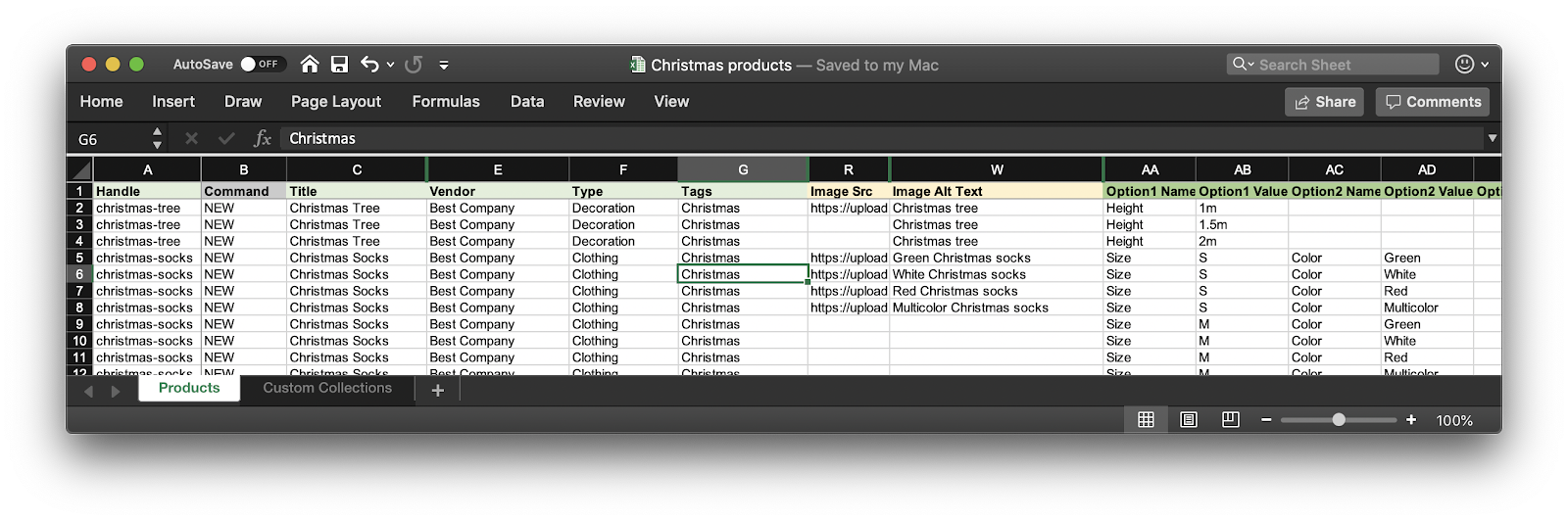
Collections
Excelify has the power to assign and even create custom collections in bulk for Shopify stores. And you can leverage Smart Collections (also known as “Automated Collections” within the Shopify platform) to automatically group products based on rules that you set.
This is super helpful during the holiday season when you may wish to showcase product lines or promotional sales.
There are two ways to add products to Custom Collections (“Manual Collections” within the Shopify Admin.)
The first is via the Custom Collections column. This can be used to list the collections that each particular product should be listed within. You can list multiple collections for each product — just separate them with a comma.
The app will also gather all collection names associated with a product that’s listed across different rows and take only unique values. It’s another big time saver.
Here’s an example of how your Custom Collections column could appear:
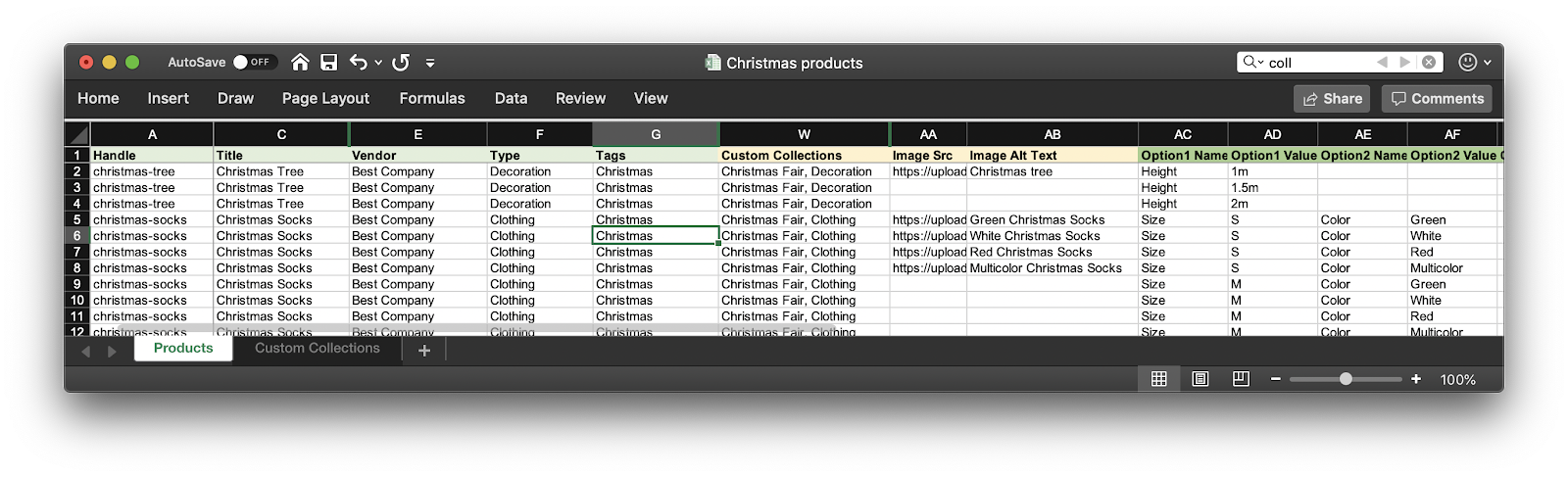
The second method is via the Custom Collections sheet. This can be populated with all the detailed collection attributes, including product positions in those collections.
Deck the halls with hot best sellers: Shopify product import
When you have a perfectly formatted file, you’re ready to import products to Shopify. In the absence of a workshop of helpful elves, Excelify comes closest to magic here. Bulk upload takes just one click via the Excelify home screen.
Take some time to check that everything looks correct first. It’s worth paying special attention to file naming, and ensuring that the number of items tallies with your expectations.
At this point you can also check import options. These won’t usually need adjusting, but it’s good to know that Excelify offers an extra degree of control here.
Finally, click import. Pour yourself an eggnog, sit back and relax as Excelify populates your store with fabulous festive products.
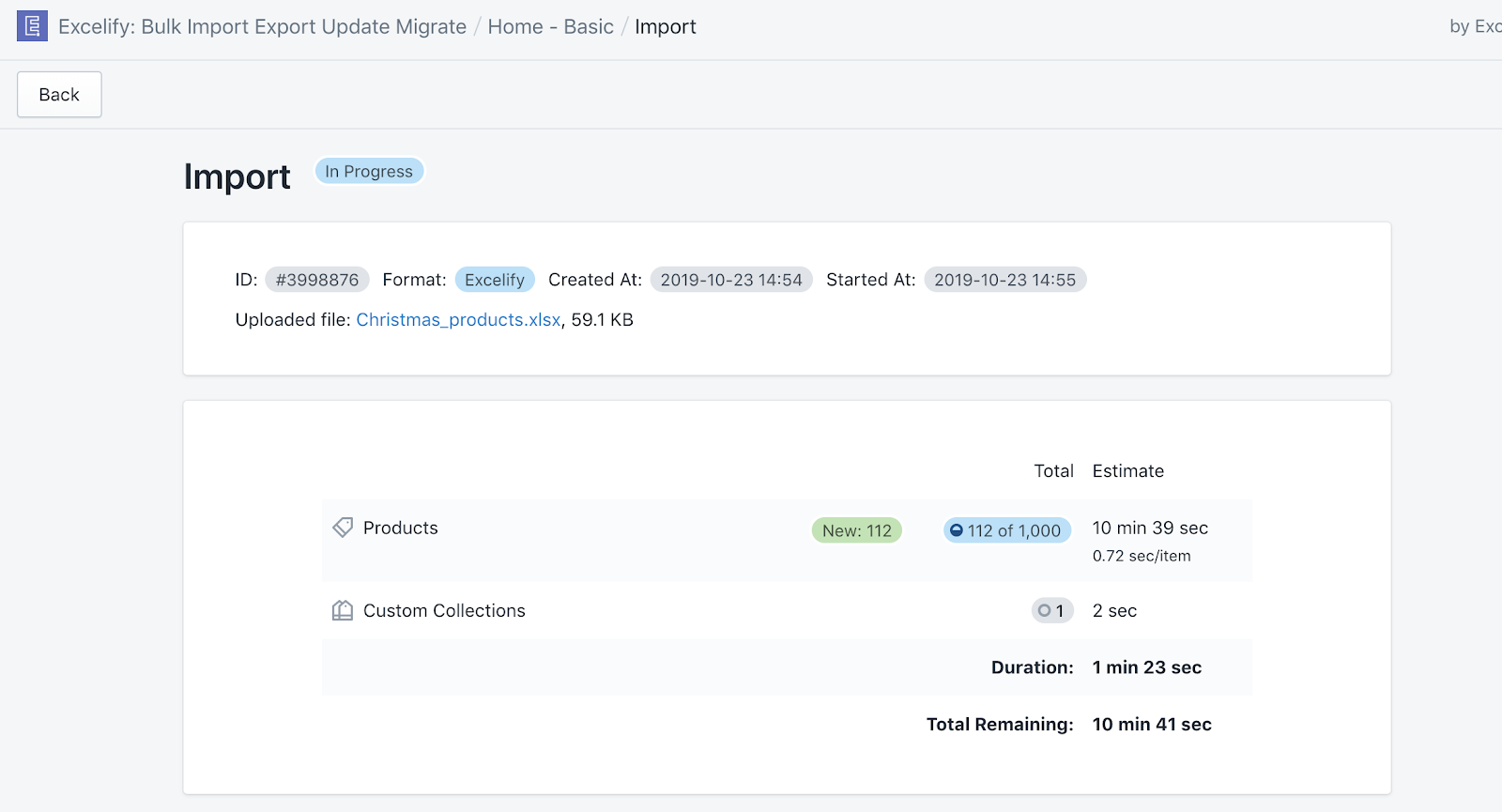
It’s beginning to look a lot like success
Take a little time and care to experiment with imports, until you find the perfect fit for your data sources. The Excelify support team is always there to help with any questions that arise as you explore the app’s potential.
The holiday season presents a real ‘risk and reward’ scenario for online retailers. You’re pushed to capacity, but have the potential for an incredibly strong end to the year. When it comes to managing your Shopify product imports at this time, Excelify is your time-saving, stress-busting secret weapon.
To learn more about how Excelify could assist your bulk uploads this holiday season, get in touch via webchat, email or Slack.

