Making the Move from Universal Analytics to Google Analytics 4 on Shopify
Following Google’s announcement that it will be sunsetting Universal Analytics in 2023, we’ve rounded up everything you need to know about the new go-to solution, Google Analytics 4. Find out when you need to transition by, how you can do it whilst minimising risk, and how Swanky can help.
Written By
Hannah Smiddy
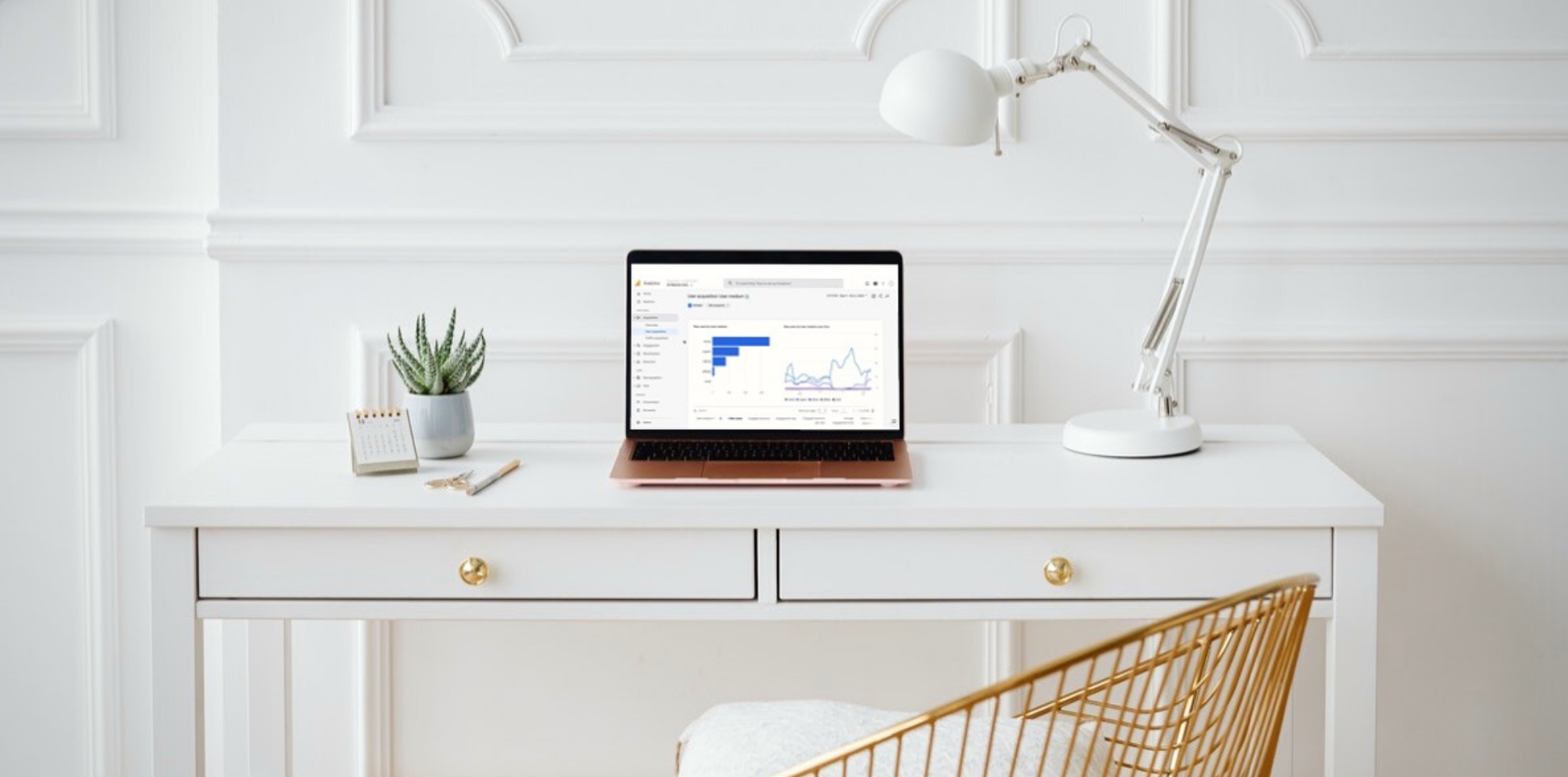
Editor’s note: This article was updated in April 2023.
It’s official – Google will be sunsetting Universal Analytics (UA) in the summer of 2023. This is going to have a significant impact on all ecommerce businesses which are currently using a UA property (which is likely the case if you created your property before 14th October 2020), and for Shopify stores in particular.
Google Analytics 4 (GA4) will become the go-to analytics solution, leveraging a completely revamped data model to “address evolving measurement standards and help businesses succeed”.
In this article we’ve rounded up:
- The key deadlines to be aware of and what the sunsetting of UA means for brands;
- Why Google is making these changes;
- How you can mitigate against the risks involved; and
- How Swanky can help you implement and get the most out of GA4.
Deadlines and what you need to know
Current tracking of standard UA properties will stop on 1st July 2023. Note that processing of UA 360 properties will end a year later, in July 2024.
All new tracking will then be done under GA4 properties, although users will have access to previously processed UA data for at least six months.
Google is yet to announce exactly when, but at some point beyond this, UA data will no longer be available to report on.
We are recommending that all ecommerce retailers make the switch to GA4 as soon as possible, in order to build the necessary historical data before UA stops processing new hits.
Why is this happening?
According to Google, time is up for UA and the model it was built on:
“Universal Analytics was built for a generation of online measurement that was anchored in the desktop web, independent sessions and more easily observable data from cookies. This measurement methodology is quickly becoming obsolete.”
The event-based measurement model of GA4, on the other hand, is built for the future. It can operate across multiple platforms, doesn’t exclusively rely on cookies, and prioritises user privacy – ultimately delivering a modern analytics experience to help businesses navigate new challenges.
“Google Analytics 4 has the flexibility to measure many different kinds of data, delivering a strong analytics experience that’s designed for the future. It allows businesses to see unified user journeys across their websites and apps, use Google’s machine learning technology to surface and predict new insights, and most importantly, it’s built to keep up with a changing ecosystem.”
Here are a few highlights of GA4 and how it can support in the delivery of your key objectives:
- Visibility and understanding across touchpoints, with a complete view of the customer journey that isn’t fragmented by platform or organised into independent sessions.
- Understanding of how your marketing activities collectively influence your conversions (no more last-click-attribution!).
- Sophisticated predictive insights thanks to advanced machine learning.
- Manage and minimise the collection of user-level data, in line with business and compliance requirements, and all whilst preserving key measurement functionality.
- Expanded integrations with other Google products.
What are the risks and how can they be mitigated?
Inability to migrate data
There is no method for migrating data between UA and GA4 with Google Analytics, which presents the risk of losing years’ worth of data.
This can only be mitigated by using external analytics tools, like the Swanky Dashboard, available as part of our Data & Analytics service offering.
Not having enough data recorded by July 2023
Waiting until closer to the UA sunset date to make the switch to GA4 is another risk you should be aware of. It will mean there’s no historical data available within the new GA4 property, which poses problems when it comes to conducting year-on-year analysis and creating audiences, for example.
You can avoid this problem by moving to GA4 as soon as possible.
Lack of knowledge and community knowledge
GA4 has a fundamentally different data model to UA that will take time to get used to. We’d recommend making the switch as soon as you can, in order to gain experience with GA4 and develop an understanding of how event tracking works and what the benefits of this new solution are.
Swanky has a dedicated analytics team that can provide advice and consultancy – find out more about how we can help below.
How we can help with GA4 tracking on your Shopify site
When implementing GA4 tracking, Swanky offers two options for Shopify retailers:
#1 Leveraging the Littledata app
We’re proud to be partnered with Littledata, the market-leading provider of GA tracking solutions for ecommerce brands on Shopify.
With a simple integration, you can get full visibility in GA4 on who your customers are, where they’re coming from, and how they’re behaving on your site. And all with out-of-the-box server-side tracking, with zero maintenance required.
Here are some of our favourite benefits of the Littledata app:
- Able to configure and track all of the recommended ecommerce events in GA.
- Users get complete marketing attribution for all conversions.
- Track the entire customer journey, including events that are typically associated with offline behaviour, such as refunds and subscription re-orders.
- Able to track 100% of orders due to server-side tracking (which isn’t something Shopify can guarantee, as orders are typically not tracked when a user has analytics cookies blocked or when a post-purchase page doesn’t fully load).
- Not reliant on access to checkout.liquid (which is being deprecated for certain pages in 2024).
- A comprehensive suite of additional parameters are included as standard, allowing for custom dimensions and parameters to be added without any additional development time. These parameters include:
- Shopify customer IDs – this enables a more accurate picture of cross-device engagement by linking devices together;
- Shopify tags – allowing for easier reporting of order types;
- user lifetime value metrics – allowing for easy reporting of customer LTV; and
- subscription lifecycle data – Littledata integrates with Recharge, allowing for visibility of subscription events in GA4.
Highly proficient working with Littledata, our Data & Analytics team will be able to expertly handle the implementation and ongoing management of this solution for your ecommerce team.
#2 Implementing Shopify’s native GA4 integration
In March 2023, Shopify launched its long-awaited native GA4 integration. Our data analysts can assist in the set up of this integration, as well as provide ongoing support and consultancy if required.
The integration offers client-side tracking support for the following ecommerce events in GA4:
- page_view
- search
- product_detail_view
- add_to_cart
- checkout steps: contact_information, shipping_information, billing_information
- purchase
There are several ecommerce events, however, that are not tracked with the integration*, including:
- product impressions
- product clicks
- remove_from_cart
- refunds
Whilst these events are not tracked natively, tracking for these can be configured by Swanky’s development team according to your requirements. This would ensure a more conclusive overview of the customer journey and allow for more accurate analysis of user behaviour.
*correct as of April 2023
Future-proof your analytics data with Swanky
To find out more about the solutions we can offer as you move from Universal Analytics to Google Analytics 4, including more information on Littledata and Shopify’s GA4 native integration, reach out to our team of Shopify Plus Experts today.
As well as assisting with your migration from UA, we can provide training and guidance on:
- how to best utilise the new tools and reports offered in GA4;
- how to create Audience and Advanced Customer Segments which are automatically synced to Google Ads; and
- the additional benefits of linked products (Google Merchants Centre, Google Ads).
We look forward to learning more about your GA requirements and how we can help.

