How to Use ShopifyQL Notebooks to Improve Data-Driven Decision Making & Maximise Performance During BFCM
Join Harley Scotland, Project Manager in Swanky’s Australian team, as he shares five examples of how Shopify retailers can use the ShopifyQL Notebooks app to quickly visualise data and make smart decisions during BFCM.
Written By
Harley Scotland

Having spent 10 years working brand-side before joining Swanky Australia, Digital Project Manager Harley Scotland brings a unique and valuable perspective to our team. His time in-house at online fitness retailer The WOD Life and multi-brand apparel company Zorich Group means he has plenty of experience in ecommerce strategy, with learnings that he can transfer to his role at Swanky.
In this article, Harley will draw on his experiences navigating BFCM as a retailer, with a focus on data-driven decision making. He’ll share five examples of how ShopifyQL Notebooks can be used to better understand and leverage data to maximise results this holiday season.
What is ShopifyQL Notebooks?
ShopifyQL Notebooks is a free app, available to all Shopify Plus retailers, that enables you to query, visualise and interpret your business data in Shopify.
Notebooks uses ShopifyQL, Shopify’s proprietary, commerce-focused query language, to retrieve specific data from your Shopify store’s database and then present the results visually. Users can submit basic queries to retrieve high-level data insights, or more comprehensive queries for detailed insights.
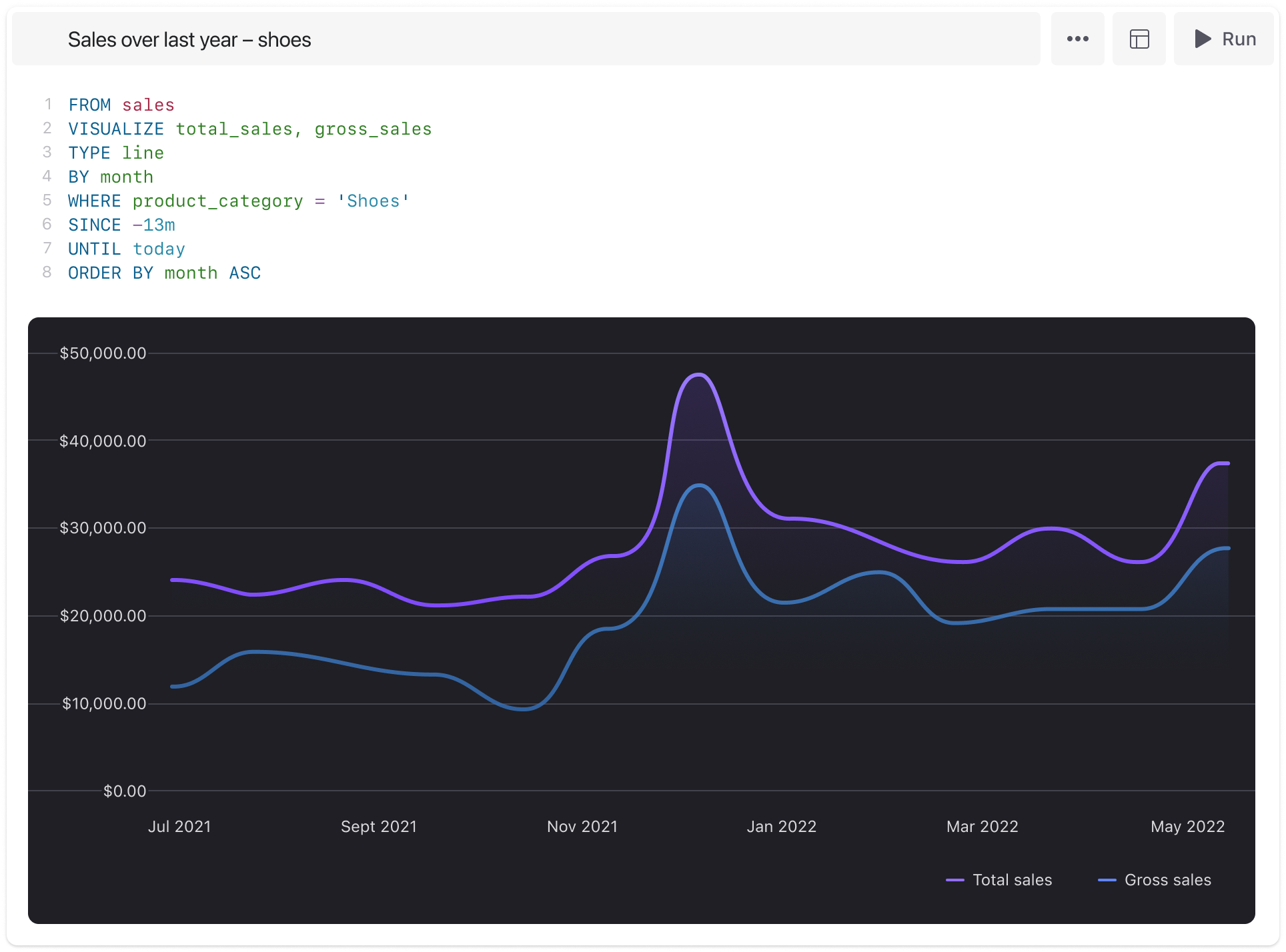
You can use the VISUALIZE keyword to display your data in a graphical format, directly from a query. In this example, the user is looking to identify monthly trends in shoe sales. [Source: Shopify]
ShopifyQL Notebooks has been designed to help Shopify store owners access data insights faster, with minimal lift. The app makes data exploration more accessible to non-technical users, with easy-to-learn syntax and various ready-to-use templates available – designed to help you analyse your store data quickly and intuitively.
Users can also create customisable reports and present data in tables, charts and graphs so that it is easy to interpret.
Whilst not designed to be used as your main reporting platform, ShopifyQL Notebooks can supplement your regular reporting with quick and accurate insights into your Shopify store data, empowering you to make data-driven decisions.
Why is ShopifyQL Notebooks useful for BFCM?
This ability to quickly and easily access highly visual, real-time data, and pivot your strategy accordingly, can be particularly useful during fast-paced, high-demand periods like BFCM.
This is even more important when you consider how BFCM is no longer contained to a four-day period – often starting earlier and stretching longer each year. Making the most of the reporting tools at your disposal will help you to refine your marketing and discount strategies throughout this period and maximise your performance.
5 BFCM ShopifyQL Notebooks use cases
Let’s consider some examples of how to use ShopifyQL Notebooks to make more informed business decisions during BFCM.
1. Monitoring real-time sales performance
Firstly, ShopifyQL Notebooks is a great tool for tracking how sales are performing in real-time throughout the BFCM period. You can think of this as a sort of general sales ‘health check’, with key information available at a glance.
This can also help you identify patterns and monitor trends – which can inform several areas of your strategy.
Here are a few questions you might want to find answers to using ShopifyQL:
- Which days of the week are sales at their highest (and lowest)?
- Are there any peak sales hours?
- What are the top-performing locations for purchases?
- How are your hero products performing?
- What is your sales revenue vs. the number of units sold?
2. Identifying top-selling products
It’s simple to identify top-selling products on your ecommerce store using ShopifyQL Notebooks, thanks to a pre-built template in the app.
This can help teams make dynamic decisions about inventory management, allowing them to restock in-demand items quickly. Having enough stock of trending products will ensure plenty of satisfied BFCM shoppers.
3. Identifying low-performing products
Identifying slow-moving items with real-time data is similarly important. You can use this data to inform your discounting strategy, perhaps considering bundling items to help encourage sales.
ShopifyQL Notebooks can help you quickly understand which products have the highest abandoned cart percentage as well. Being able to quickly identify bottlenecks in converting visitors into paying customers is essential to improving revenue across the BFCM period.
These insights can also be useful for product design teams to leverage after the BFCM period. Data can be used to help reflect on product performance and consider future changes to your brand’s product catalogue.
4. Monitoring discount effectiveness
It’s common to use different types of discount codes during BFCM. ShopifyQL Notebooks can be used to analyse which of these are driving the most traffic and sales, and which aren’t performing as well.
For example, you could compare the impact of a percentage discount vs. a dollar discount on checkout behaviour, and use the results to inform your discounting strategy. If the data shows a drop off in purchase conversions for users presented with a percentage discount, for instance, then you can make the informed decision to switch to a dollar discount instead. This type of data-driven decision could empower you to maximise conversions for the remaining BFCM period.
5. Identifying high-value customers
You can also use ShopifyQL Notebooks to identify high-value customers based on their BFCM purchase behaviour. For instance, you could submit a query to identify customers who have spent over a certain amount throughout BFCM, or those who have made more than one purchase.
With a clear high-value segment identified, retaining these shoppers post-BFCM should be a priority for your marketing team. Here are a few ideas for you to encourage retention amongst this valuable customer group:
- Surprise and delight this segment with personalised thank you emails.
- Promote your loyalty program, highlighting the perks available for VIP customers.
- Consider whether you could lock in future purchases with a subscription model.
- Hyper-personalise their customer experience across all channels and touchpoints.
You can find more strategies for encouraging repeat purchases and building loyalty in our guide to increasing customer retention.
ShopifyQL Notebooks beyond BFCM
As you can see, ShopifyQL Notebooks can put valuable BFCM insights at your fingertips with just a few clicks.
This app isn’t just useful during peak season though. It can be a great tool for giving you a general overview of your business performance across the entire year, helping you quickly identify seasonal changes in product performance and customer behaviour.
Discuss your ecommerce data & analytics requirements with Swanky
Swanky’s dedicated Ecommerce Data & Analytics team is passionate about helping Shopify retailers capture better quality ecommerce data, make smarter business decisions and unlock growth. Whether you require support configuring a data tech stack, or guidance using data to identify strategic opportunities, our experts can provide the help you need.
To talk about any of the themes in this article with our team, including BFCM data strategy or ecommerce analytics more generally, please reach out today.

