Google Consent Mode: Balancing the Need for Data With Privacy Protection
Holding in balance the need for data with the right to user privacy is a common pain point for ecommerce teams. In this article, Tom Cox, Data & Analytics Manager at Swanky, explains how Google Consent Mode can ensure you have increased visibility of your store’s data and still respect user privacy.
Written By
Tom Cox
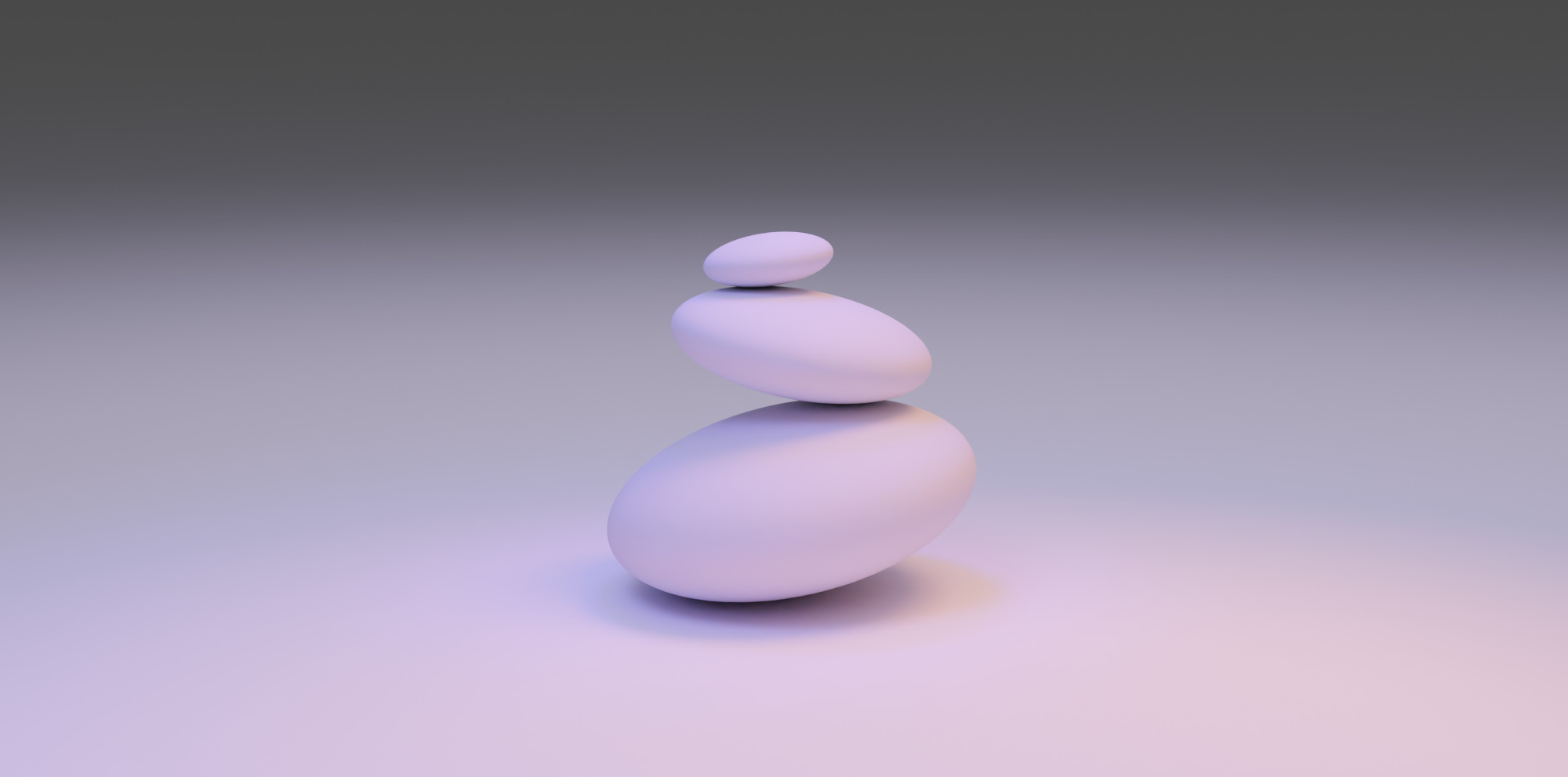
Editor’s note: This article was updated in March 2024 to reflect the changes to Google Consent Mode.
Across ecommerce, we are reliant on data for decision-making, optimising and refining marketing campaigns. However, in an increasingly privacy-conscious world how do we collect data and still respect users’ consent settings? This is where Google Consent Mode becomes an invaluable tool.
In essence, Consent Mode allows analysts and marketeers to capture a more accurate picture of customer behaviour and respect user privacy. This article will explore how Consent Mode works and what the benefits of this tool are.
In light of Google Consent Mode v2, we have updated this article to shed some light on what these changes mean for your ecommerce data. If you are primarily interested in learning about the v2 updates, skip to this section here.
What is Google Consent Mode?
The arrival of data privacy laws around the world, such as GDPR in the EEU and state-specific laws in the US, has had a significant impact on the way internet users’ data is collected and used for advertising and analytics purposes. With features such as cookie consent banners, users now have greater control over how their data is (or isn’t) used by businesses.
The percentage of users giving consent for cookies varies according to region and site type, but the global average sits at 64%.1 This means that you could be missing out on 36% of user data.
Google Consent Mode is a solution to this. Essentially, it allows you to fill in the gaps left by users who deny cookies, whilst adhering to privacy guidelines. It does this by enabling you to collect non-identifying data, even from users who have opted out of cookies.
Note that Consent Mode does not give visibility over personal information, device type, user location, etc.. Rather, the data it enables you to collect falls under the banner of modelled behaviour and outlines how customers navigate and use a site. This data can then help retailers identify pain points across their websites, inform conversion rate optimisation strategies and, in turn, increase revenue. These benefits are discussed in more detail later in this article.
Also note, Google Consent Mode is not a consent management platform (CMP) and doesn’t collect user consent. It solely deals with managing tracking depending on the consent given.
How does Google Consent Mode work?
Consent Mode functions within the Google ecosystem. It works by using Google Tag Manager (GTM) to indicate to Google Analytics 4 (GA4) and Google Ads how a user’s data should be processed according to their consent choices.
Below you can see the default consent and storage types managed in GTM:
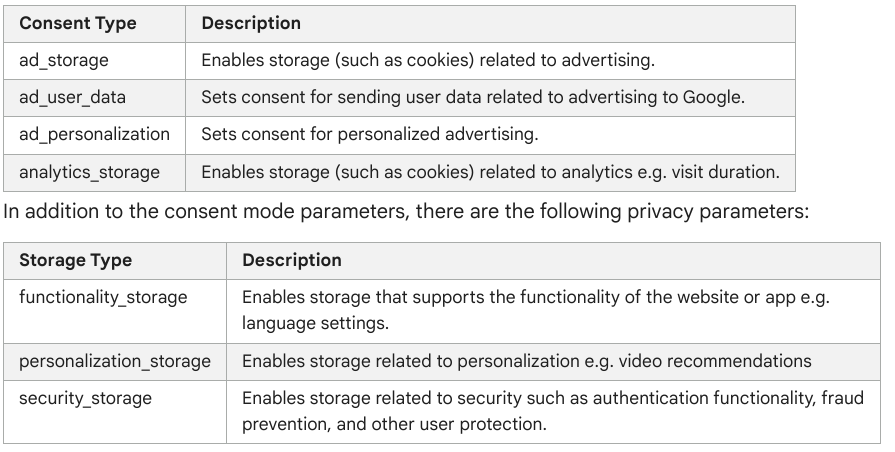 Website operators can adjust the behaviour of Google tags based on consent status.
Website operators can adjust the behaviour of Google tags based on consent status.
GA4 modelling in Consent Mode
GA4 uses both behavioural modelling and conversion modelling to build a picture of how customers are using your site. This information can then be used to inform Google Ads and Performance Max campaigns, ensuring you get the best return on ad spend (ROAS), while still adhering to privacy laws.
Behavioural modelling
Behavioural modelling allows Google to accurately model the number of users based on the behaviour of other users. For example, if a typical user views three pages, adds two items to the basket and then makes a single purchase, then Google is able to determine based on 30 page views, 20 add to carts and 10 purchases that this is representative of 10 users.
This is important as it allows us to better understand the behaviour of users who haven’t consented.
Conversion modelling
Conversion modelling is able to estimate which channels are responsible for converting users. It does this by using data known about consenting users and estimating that a user is likely to have come through a certain traffic source.
For example, if we know that low intent users coming through a Meta advert exhibit certain types of behaviour on site, then we can use that to map users who haven’t consented into that channel.
What are the benefits of Google Consent Mode?
The primary benefit of Google Consent Mode is the increased visibility of user behaviour on your site. Whilst this may not be trackable data, or data that can be used for personalisation strategies, it gives a fuller and more detailed picture of customer behaviour on your site. As GDPR-like privacy laws are being rolled out to other regions outside of Europe, visibility of user behaviour is proving more difficult.
The benefit of this increased data and visibility is manifold. Data is an important asset in ecommerce. It should underpin key decisions such as what to test and where to invest in marketing campaigns.
For some of our clients, we have seen up to 30% of users withdrawing consent for Analytics tracking. Without utilising Consent Mode, we would be in the dark on key signals such as:
- Where is traffic coming from?
- How are users interacting with the site?
- Which conversion paths are more successful than others?
In a similar vein, we have seen cases where 50% of users have withdrawn consent for marketing tracking. In this use case, Consent Mode allows tags to fire, which are able to pass conversion signals through to Google Ads. These are then used to optimise your ad campaigns.
Google Consent Mode fills in gaps with data that would otherwise be lost as a result of users withdrawing consent. It does this in a way that respects user consent and doesn’t install a cookie onto their browser. It is also not possible to employ fingerprinting methods to identify users as this is also withheld from the frontend of GA4 (see Google’s documentation on what changes are made using Consent Mode).
As discussed, this can take the form of either conversion modelling or behaviour modelling. Google Ads and Performance Max Campaigns use this modelled behaviour to inform how they target paid ads. You can then see why having the full picture of customer behaviour is important and can lead to numerous benefits, including increased traffic, improved conversion rates and higher revenue.
It is these knock-on, consequential benefits that are the reason Google Consent Mode can be invaluable for your store.
What isn’t possible using Google Consent Mode
Consent Mode changes the functionality of Google tags, which covers Google Analytics, Google Ads, Floodlight and Conversion Linker tags. It cannot change the behaviour of any other pixels or tags from third-party marketing platforms such as Meta, TikTok and others.
Not immediately obvious, is that any kind of retargeting or remarketing activity isn’t possible using Consent Mode, and rightly so, because this would breach user privacy. Thus, users will not be retargeted with any kind of Google Ads within the expanded display network.
Cross-device and cross-session tracking isn’t possible either. Since, in the absence of a cookie being installed on the browser, Google has no way of unifying sessions.
So whilst Consent Mode is indeed useful particularly in Google’s ecosystem, it does have limitations and is not the perfect solution to all tracking and consent problems.
The following sections were added to this article in March 2024 to provide information regarding Google Consent Mode v2. If you want to speak with our data team about how they can support your brand, get in touch today.
Google Consent Mode v2: What you need to know
On 6th March 2024, Google rolled out changes to Consent Mode; what was previously an optional requirement, is now a mandatory requirement for any merchants with traffic coming from the European Economic Area (EEA).
GA4 or Google Ads accounts operating in the EEA will now see regular Consent Mode checks on their account, as seen in the image below.
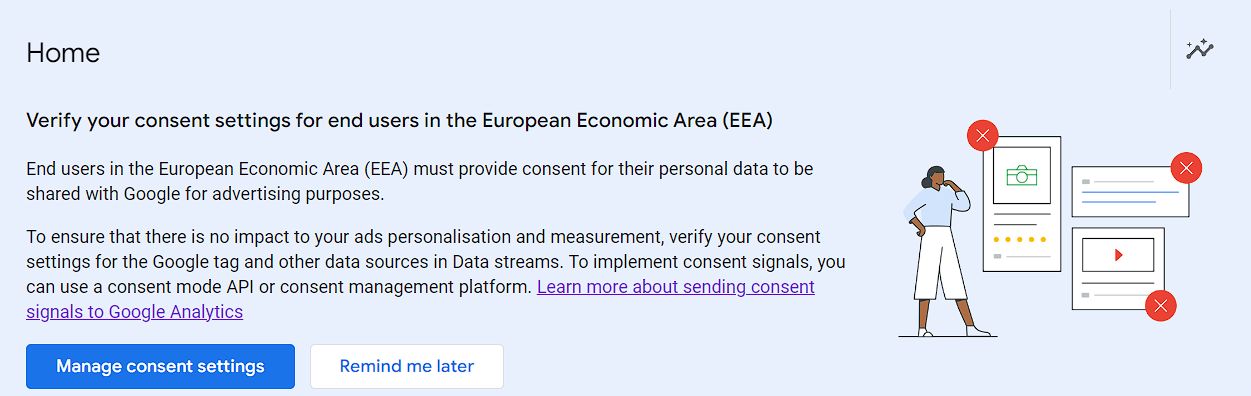
Screenshot example of a Consent Mode check.
What has changed with Consent Mode v2?
At its core, the change means that Google now requires consent signals for all data passed to any of its platforms. The below messaging will appear on GA4 accounts that are not passing through consent signals.
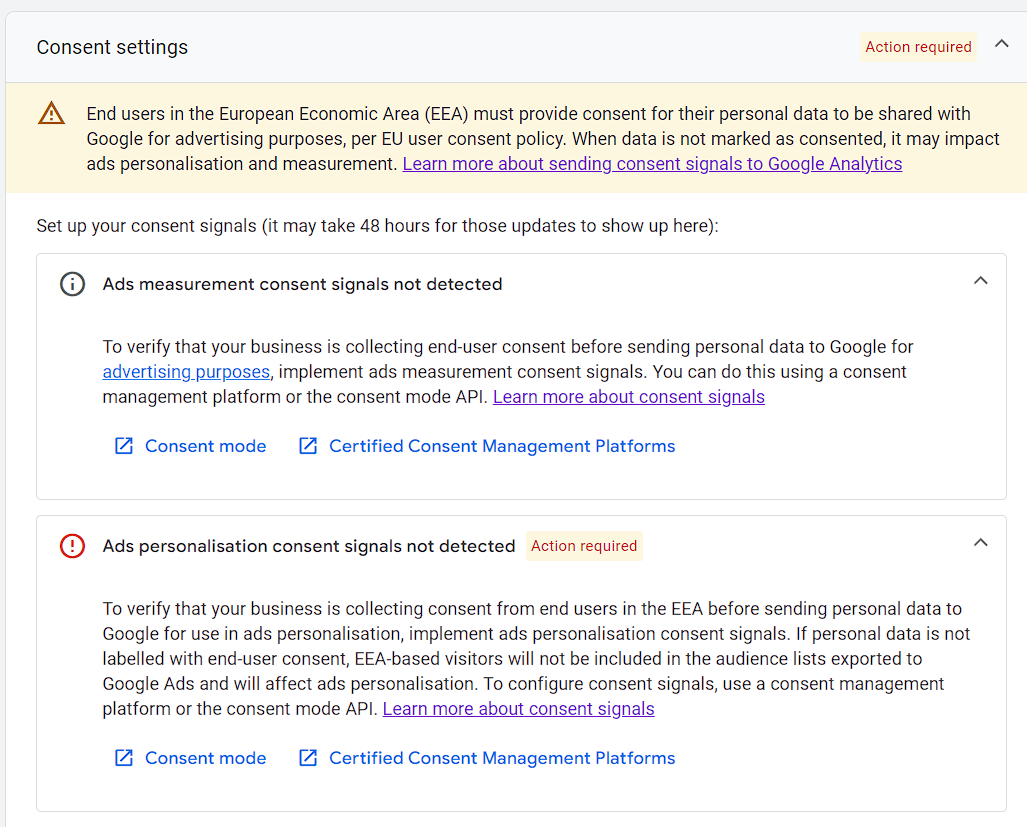
Screenshot example of messaging displayed on GA4 accounts without the correct consent signals.
Google is now expecting specific signals relating to ad_storage and ad_personalisation, allowing it to determine whether user data can be shared with Google Ads. The below highlights an example of this in practice.
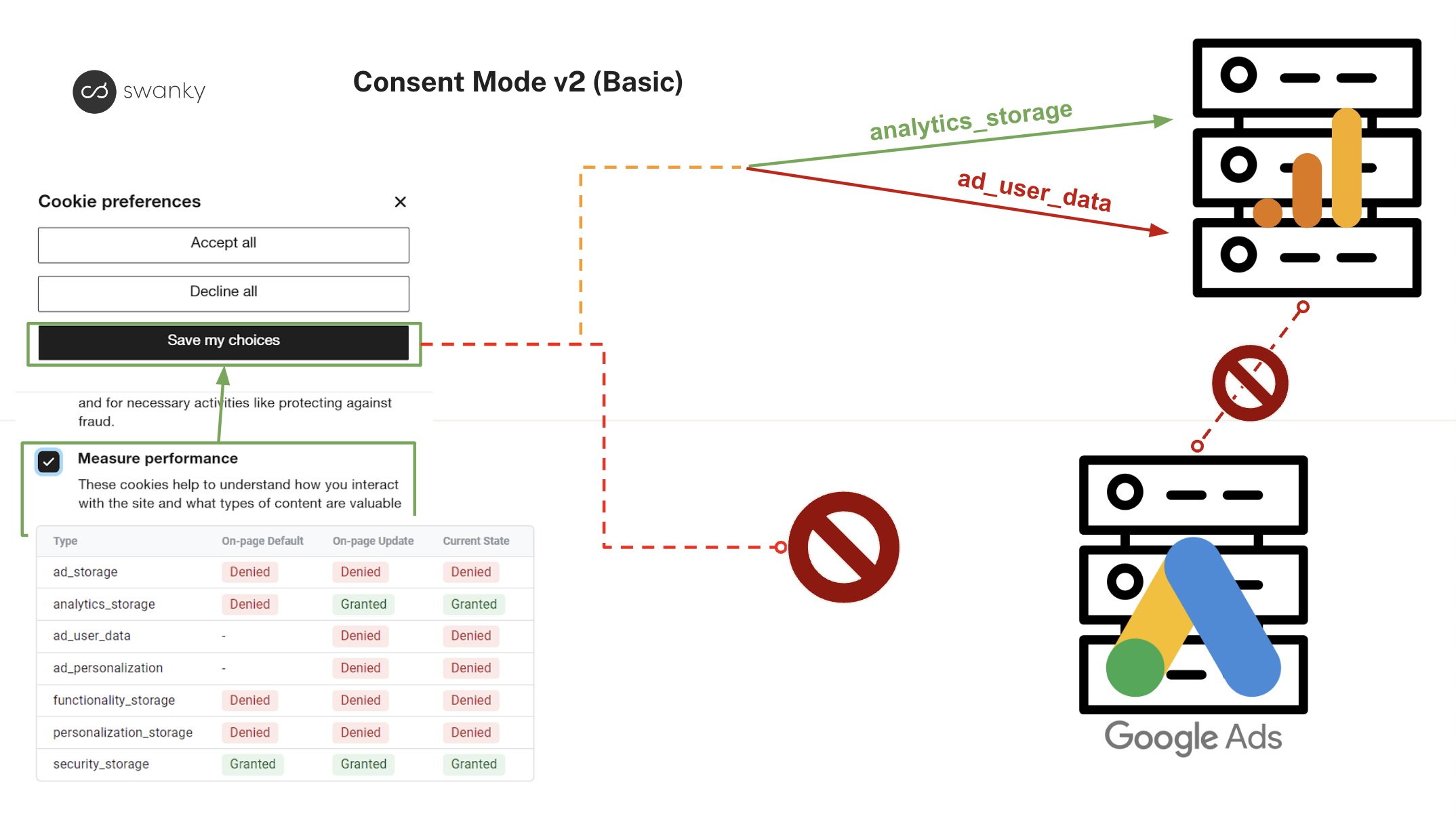
Diagram demonstrating the signals Google Consent Mode v2 now expects.
What hasn’t changed?
Whilst this update has caused some confusion around what’s been affected, some key things remain the same. Notably, GDPR and CCPA regulations have not changed. Google Consent Mode v2 is a specific tracking framework that is only relevant for Google services. There is still a requirement to check consent correctly and operate within the frameworks of each relevant regulation.
Be aware that Consent Mode v2 (Advanced) is still considered a grey area, as the data gathered could be considered Personal Identifiable Information (PII). Whilst individual data points (such as browser type, screen size, language, etc.) are not PII, the combination of these could be used to identify users – something known as fingerprinting. Therefore, it is down to an organisation’s legal and compliance teams to decide whether GCM Advanced should be implemented.
What do you need to do about Consent Mode v2?
Consent Mode v2 (Basic) can be set up by completing the following steps:
1. Install a compatible Consent Management Platform (CMP).
The CMP must provide the relevant consent signals so that any Google tags can pass through the consent signals. It is easy to determine whether this is working by using GTM to preview the Consent States.
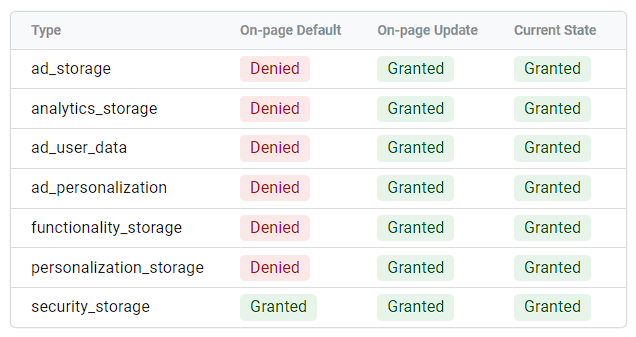
Screenshot of GTM table indicating the status of consent signals.
As of writing in March 2024, Shopify’s own CMP does not pass through these signals, so as a short term solution we recommend using one of the following CMP platforms. Both options work with Shopify’s Privacy API and have the ability to customise the appearance and content of privacy banners.
- Pandectes (requires a Shopify Plus plan).
- ConsentMo (available on all Shopify plans once this additional script has been installed).
2. Update any tracking and tagging
Shopify’s own integrations with GA4 and Google Ads are already configured to support Consent Mode v2, so no changes are required.
Any additional tracking or tagging using gtag calls or via GTM tags must be updated.
What happens if you do nothing?
It is unclear of the specific impacts, but Google has indicated that any data shared between GA4 and Google Ads will be severely restricted. This would significantly impact any conversion tracking, remarketing and audience data in Google Ads. The knock-on effect of this hinders the performance of Google Ad campaigns.
How can Swanky help?
The Swanky team of data analysts and strategists are among the best in the ecosystem. We are continually enhancing our data analysis systems and sharing this knowledge throughout the agency.
There are a couple of key ways we can support the data processes behind your ecommerce store, including:
- Conducting an audit and completing your CMP set-up, helping you configure your settings so that you have a valid Consent Mode v2 CMP system
- Auditing your GA4 and Google Ads tracking set-up and making the adjustments required to be compatible with Consent Mode v2.
We also provide a unique ecommerce data and analytics service to help you make smarter business decisions. From standalone data visualisation with our unified data dashboard, to customised monthly commentary and expert strategic consultancy, we offer three distinct tiers of analysis to suit your business needs.
To talk to our team about Google Consent Mode v2, or any other data and analytics requirements, get in touch with us today.
For reference:
[1] https://blog.google/products/ads-commerce/unlocking-consent-mode-value/

