Google’s Performance Max: A New Ad Campaign for a Shifting Landscape
With Google’s Performance Max campaigns set to replace Smart Shopping by the end of September, Digital Marketing Executive Ellie Jordan has rounded up everything you need to know about this machine-learning, multi-channel campaign type. Find out about the benefits Performance Max offers, best practices for campaign creation, and how to handle the switch from Smart Shopping.
Written By
Ellie Jordan

The sunsetting of Google Smart Shopping is on the horizon. With less than a month to go until all Smart Shopping campaigns are converted to Performance Max campaigns, I’m exploring:
- why Google’s new campaign type is important in the current digital marketing landscape;
- best practices for creating an effective Performance Max campaign; and
- top tips for transitioning if you haven’t already converted from Smart Shopping.
The purchase journey is getting more complex
There are more touchpoints and channels than ever before for ecommerce marketers to consider when strategising how to connect with customers at each stage of the purchase journey. With consumers now moving seamlessly between search, YouTube, emails and more, a single channel can rarely capture the entire journey.
What’s more, it can be quite the challenge to anticipate and keep up with constant fluctuations in consumer behaviour trends across the funnel.
This is where Google’s Performance Max comes in.
What is Performance Max?
Chances are, as an ecommerce marketer, you’ve heard about Performance Max. You may have already started using these campaigns to advertise your brand and products (more on this later).
If you’re not familiar with Performance Max though, it’s the new generation of Smart Shopping campaigns. It’s a simple way for performance-focused marketers to serve ads across all Google’s advertising channels (including YouTube, Display, Search/Shopping, Discover, Gmail and Maps) from a single campaign type.
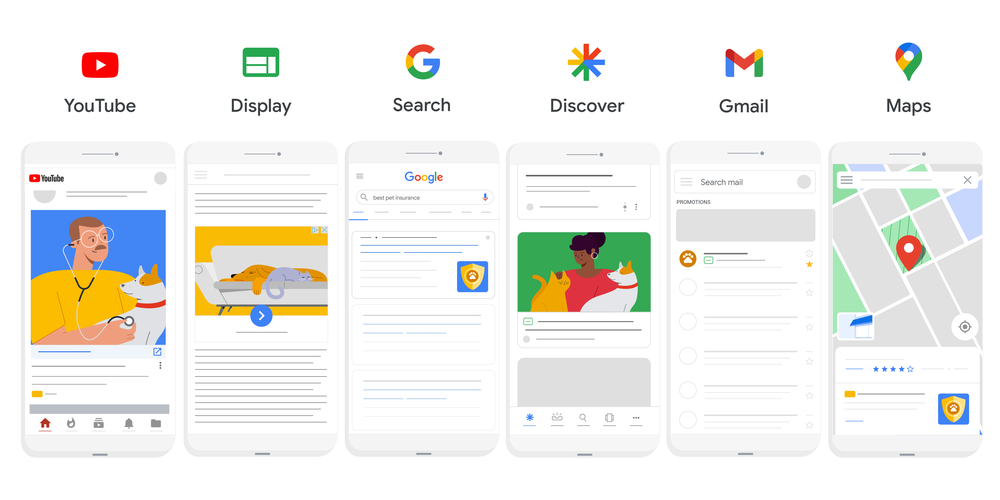
Image source: Google
It uses the power of automation and machine learning (“Smart Bidding”) to help marketers respond to dynamic shifts in consumer demand in real-time – no matter which channels your conversion opportunities are on.
Advertisers upload assets relevant to each channel, and Google will test which asset combinations work best for your campaigns. Through this automated optimisation, the aim is to increase online leads and conversions.
Expanding across channels ensures marketers are reaching as many valuable customers as possible. It helps maximise performance with all the ad inventory and formats Google Ads has to offer.
Since news of Google’s conversion-focused Performance Max started to circulate on the web from Google Marketing Live in 2021, performance-based marketers have been waiting eagerly to see if what’s promised has been delivered.
Google has already shared promising results within a case study on Ford of Port Richey, in which they cited a 194% increase in conversions, 520% increase in conversion rate and a 61% reduction in overall cost per acquisition.
Best practices for creating and managing a Performance Max campaign
Performance Max may use automation, but it’s still important to provide your campaign with the right ingredients to achieve the best results. We refer to this as human-led automation.
Let’s take a look at some of these ingredients and why they’re important.
Ad assets
Ad assets will be very important in optimising your Performance Max campaign. Feeding more assets into your campaign means more potential ad formats will be served across the different channels – this is vital for discovering which combination of copy and creative resonates best with different audiences.
Google recommends using at least five versions of text and image assets. Whilst you can achieve the Google ad strength of “excellent” without video, this type of asset will help give you an edge against your competitors.
Audience signals
With ad assets covered, you’ll want to let Google Ads know which audience segments are more likely to convert for a certain asset group. You can do this through audience signals (think of these as audience suggestions, where you tell Google who you think your ads will be best suited for).
This is optional, but we strongly advise creating audience signals to ramp up the automated machine learning process and avoid slowing down the initial learning phase. If you don’t add this, Google will identify high-performing audiences for you.
The familiar audiences are available to add to the audience signal, such as customer match and custom audiences.
It’s also good to note that Google may reach users outside of your selected audience signals if it thinks the users align with the goal of your campaign.
Final URL expansion
Another feature to look out for is Final URL expansion. The “Final URL” is the web address of the page that users will reach upon clicking on your ad (commonly referred to as your “landing page”).
Final URL expansion drives maximum coverage on relevant search queries. It helps Performance Max ads show up on additional searches that have a strong likelihood of leading to more conversions, thereby optimising ad performance.
You can replace your Final URL with a more relevant landing page based on the user’s search query and intent. Google uses content from the alternative landing page to customise headlines for the ads dynamically.
There’s also an option to exclude certain web pages you don’t want to send traffic to.
Google Merchant Centre feed
Performance Max campaigns run off your Google Merchant Centre feed, just like Smart Shopping campaigns do. If you haven’t set up a feed, you’ll need to do this in your Google Merchant Centre.
If you’re a Shopify merchant, check out the Shopify Google Ads integration to create one with your store product data.
Enhanced conversions
Google has recommended pairing conversion tracking with Enhanced Conversions. Enhanced conversion tracking allows for accurate conversion measurement when cookies aren’t available.
Alternatively, if you’ve already upgraded to Google Analytics 4, you can use comprehensive conversion tracking. If this is the first you’re hearing about Google Analytics 4, read this helpful article about making the move from Universal Analytics to Google Analytics 4 – it covers what’s happening with the change in analytics tools, why Google is making these changes, why you need to switch over now, and how Swanky can help.
Transitioning from Smart Shopping to Performance Max
The transition from Smart Shopping to Performance Max is already underway. You may have already converted your existing Smart Shopping campaigns yourself, or Google may have done it for you (they started doing this in July 2022).
If your Smart Shopping campaigns haven’t been converted yet, we’d recommend creating Performance Max campaigns whilst your Smart Shopping versions are still enabled (and as soon as you can before prep for the busy holiday period begins!). This will help you keep on top of your usual performance levels during the build phase.
Once your Performance Max campaign is ready to push live, we suggest leaving Smart Shopping running side-by-side for the first four days of the campaign learning stage. It’s strongly advised to set the same budget for Performance Max as you would Smart Shopping – this will allow Performance Max to ramp up and take over the Merchant Centre feed.
If you choose not to take any action, Google will upgrade your Smart Shopping campaigns by the end of September. Your Smart Shopping campaign settings and budgets will remain the same once the upgrade has been completed. Your campaign will then end, but you’ll be able to access the historical data. The downside to this option is that you’ll still need to do your checks on the campaign set-up and add the campaign ad assets. Additionally, if you wish to follow Google’s best practices, you’ll need to build your audience signals and set up Enhanced Conversions.
Your ecommerce digital marketing experts
So, there you have it, an intro to Google’s Performance Max, why it’s important, and some advice for getting started with your new campaigns.
Look out for my follow-up article, full of insights and tips on how to optimise and measure your Performance Max campaign performance.
And to find out more about PPC and how Swanky’s digital marketing experts can tailor growth strategies to your ecommerce goals, get in touch here.

