Shopify Data Import Benefits When Migrating From Magento
Today, regardless of what industry you work in, the ecommerce world reflects the convergence of 2 components: customers and technology. If you want to be successful, your company should understand the constantly changing and evolving requirements of both.
One of the ways to achieve your desired results is to move your current shopping cart to a more advanced platform. In such a scenario, many organisations choose to perform a Shopify data import when migrating from Magento, since this can deliver a number of benefits and help your store stay competitive in a fast-paced online business environment. So, let’s compare both platforms and investigate the primary advantages of moving your data from Magento to Shopify.
Written By
Guest Blogger

Shopify vs Magento – A Comparative Evaluation of the Two
As two of the most popular and efficient platforms on the eCommerce market, Shopify attracts companies of all sizes while Magento places its focus on enterprise businesses. The shopping carts share some functionality, yet differ in many capabilities. Thus, before diving deep into head-to-head comparison, you should be well aware of the fundamental difference between the platforms:
Shopify is a hosted platform that takes care of all hosting needs, so you can skip the worries about additional spendings. On the other hand, Magento Community is a free, open-source software which requires you to provide your own hosting, install, setup and configure everything before actually starting to create and run the online shop.
With this significant difference in mind, take a look at the 5 competitive advantages of Shopify data import benefits when migrating from Magento:
#1 Basic Functionality:
Both solutions obtain the core capabilities of the online store that are fairly powerful to use and maintain on the ongoing basis. Albeit, Shopify is much easier to setup and operate compared to Magento. Within 24 hours, your store will be ready to go live – isn’t it amazing?
To be more specific, Shopify has a totally user-friendly solution that offers the drag-and-drop builder to help you customize your online shop by moving the items around the page to fit your store’s requirements. On the other hand, managing a Magento online shop will require some programming knowledge or some extra budget to hire a developer for executing the necessary code manipulations.
#2 Inventory Management:
The Shopify Starter Plan includes some restrictions to the maximum of 25 store items, while Magento Community provides you with an unlimited amount of them. However, other Shopify editions give you a limitless number of records to be added to and sold via your e-shop. Also, Shopify offers Oberlo application for new users.
Note: Even though Magento lets you have the better above-mentioned offer, the server performance and site loading speed can cause problems when you add too many products to your Magento shop. Since Shopify is a fully managed and hosted solution, however, you don’t have to worry about these issues.
#3 Variety of Themes:
Shopify includes over 60 impressive, fully customizable and mobile-optimized themes. The templates are pre-populated, so all you require to do is to swap in your content and products to start selling right away. You can take advantage of the free and paid themes. In this case, when you decide to select one, it is recommended to think of it as a long-term investment. Even it can seem to be a bit pricey in the short-term, you will reap the advantages later down the line.
After the selection of the desired theme, you are completely free to customize in accordance with the business requirements to make your e-store professional and maximize sales.
For example:
- Add new pages like product pages, ‘About Us’ or blog to get the interest of your clients;
- Change your colour palette and imagery to reflect your online shop;
- Add, move, delete and resize page items like titles, menus, etc.;
- Integrate your social media feeds such as Facebook to display your products in the best light and encourage customers to purchase.
Magento offers you the opportunity to build your own theme from scratch, yet the process requires coding skills or extra investment to hire professional help. The solution is very flexible with a number of customization options like the following:
- Add a featured product slider to your homepage, as well as animations to your platform to make it visually engaging;
- Place ‘cross-selling blocks’ on your product pages;
- Include newsletter capabilities in your website footer.
When migrating to Shopify, you can customize the template yourself within a couple of hours, saving time and resources on your store design significantly.
#4 Payment Methods:
With 70 payment gateways to offer, Shopify definitely takes the upper hand in this regard. They are divided into 3 sections, so you can choose the one that fits your business requirements the best: major, international, and additional payment gateways by country.
Additionally, the platform offers their own integrated payment processor. This quick-to-set up functionality lets you manage the payments directly in the user dashboard.
Magento contains a lower number of the payment modes and can be added to the shopping cart via third-party add-ons. Its marketplace offers 148 payment integration apps that make the process of selecting the right choice a bit difficult since many of them look very similar.
#5 Cost:
Regarding the pricing, Shopify offers 14 days free trial to check whether the solution’s functionality fits your business requirements and 3 paid editions:

Magento is free itself. Yet, you still have to save a buck for the theme you select, domain name, find hosting and bandwidth plan to satisfy the e-store demands. Opting for Magento cloud hosting and deployment, you’ll choose between 2 subscriptions with quite a hefty tag:
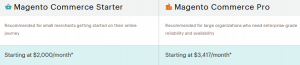
As you can see, Shopify gets an advantage over Magento in terms of ease-of-use, diversity of capabilities and pricing. The first platform is a hosted shopping cart that helps you avoid the headache of looking for high-quality hosting, constant updates or dealing with the security concerns.
Furthermore, if you glance at this chart provided by Google Trends, you will notice that Shopify has taken the upper hand for the past few years:

Shopify Data Import – Discover New Business Opportunities
So, after being fired up with required information about the shopping carts and the primary argumentations of performing import to Shopify from Magento, follow the next recommendations on how to transfer the entities effortlessly:
- Define your time frame. It is a well-known fact that an eCommerce switch between shopping carts can run over time. The process depends on the various aspects, starting from the number of records you want to move to data mapping complexity, and so on. To avoid any unexpected issues, you should plan the transition ahead and set up an approximate schedule for migration.
- Run a backup. Nobody likes to lose vital information. Make a backup of your current store data (suggested before each platform’s modification) and ensure that your Shopify subscription includes enough capacity to store all products you desire to move during Shopify data import.
- Choose your migration method. Once you decide to transfer information to the desired solution, one of the most important steps is to choose the migration mode. You can move data on your own or hire a developer, yet the procedure can take a lot of time and efforts.
Lately, many companies tend to complete the import in an automated way. In this case, you can take advantage of Cart2Cart‘s automated migration service and benefit from the following features:
- Forget about any data loss. The SaaS treats all entities privately and offers efficient security regulations.
- Exclude the possibility of your current platform’s downtime. The Cart2Cart service eliminates the interruptions of the business processes, so you can keep selling during the switch.
- Launch a free Demo Migration. Cart2Cart offers you to run a test data import to explore future solution’s functionality and check if the service functions properly.
- Use Migration Insurance. This tool enables you to restart the transfer over a certain amount of time in case you want to make some changes.
Execute Post-Transfer Actions
After the migration is over, it is essential to perform these activities after the Shopify import to make sure everything went well:
- Explore whether all entities are transferred to the proper places;
- Check the frontend by examining if your products are visible in catalogs, and onsite search is working;
- Launch a test purchase to see if the process runs in the right way.
The Final Slice
The most successful ecommerce strategies lean on the right objectives and client-oriented tactics. In this case, you will need to obtain the advanced shopping cart to accomplish your set goals and satisfy your customers. A Shopify data import from Magento is a great chance to simplify your business processes, save money and achieve your desired ecommerce results.

